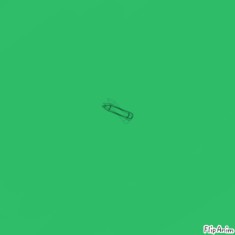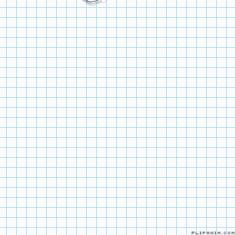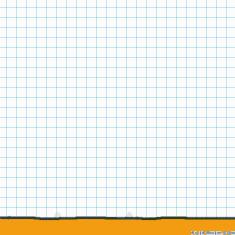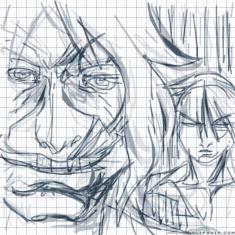~~~Directions below~~~


6 comments

TurkeyTrot[OP]
16.03.2021 21:52
LinkHow to make gradient:
1. Go to old editor.
2. Draw 2 or more lines next to each other.
3. Download you drawing.
4. Go to new beta editor.
5. Upload your drawing from the old editor.
6. Zoom in using the zoom in feature to make the lines look bigger.
7. Your done! Play around with it and have fun!!
Comment removed

TurkeyTrot[OP]
16.03.2021 22:40
LinkUh sorry I just removed ur comment oof. (I pushed the wrong thing....) but idk what happened. Maybe try again? Idk sorry! 😐
Shambhi
17.03.2021 14:25
LinkTysm!
Shambhi
17.03.2021 14:26
LinkStill I do not get it :33333

TurkeyTrot[OP]
17.03.2021 15:52
LinkWelp. Sry. Maybe just search gradient tutorial on fa and see what comes up. Sorry! 😐
Shambhi
19.03.2021 14:00
LinkKk! TY!