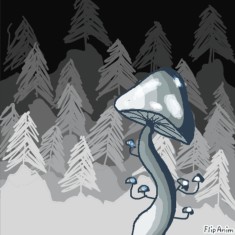Eye Squish

14 comments
AlanSama
16.09.2020 08:30
LinkHow do you make the object move without redrawing it?
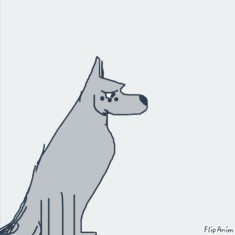
LATESTVER123
16.09.2020 08:31
LinkYES HOW???

UnknownFluff[OP]
16.09.2020 08:32
Linkokay so,
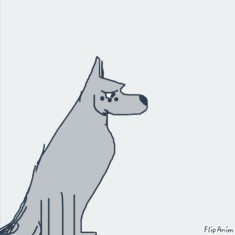
LATESTVER123
16.09.2020 08:34
LinkHOWWW IM NOOB ANIMATOR B/C OF THIS

UnknownFluff[OP]
16.09.2020 08:37
LinkGo into the beata editor make a drwing, then coppy the frame there waill be three tools a move tool with a green square and four black arrows, that's the moove tool use that to move your drawing, new to the move tool you with have a rotate tool with a red square and two bending arrows and under the move and rotate tool you have a size tool a blue square with two arrows facing different directions, I hope this helps you and your animations @AlanSama1 and @LATESTVER123! :D
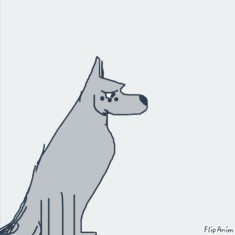
LATESTVER123
16.09.2020 08:39
LinkOOOOOOOOOOOOOOOOOOOOOH
TY BRO I FOLLOWED U CAUS UR AMMMM..... THE ONE HELPED ME :)
AlanSama
16.09.2020 08:39
LinkIt doesn't say it for me.

UnknownFluff[OP]
16.09.2020 08:41
Linklook at all the tools, then you will see three squares, red blue green those are the tools you use. :)

UnknownFluff[OP]
16.09.2020 08:42
Link@AlanSama are you in the beta edittor?
AlanSama
16.09.2020 08:42
LinkI dunno.

UnknownFluff[OP]
16.09.2020 08:47
LinkClick the pencil at the top of the screen, then click "Check out the new beta editor!" then you will be in he beta editor.