
Fan art for MEMEFUIT

Untitled

Battle for the Crown.

Venom

Just below the surface

Robot Factory
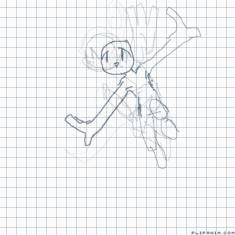
'tism
Help


4 comments
LilyAnim[OP]
30.11.2020 19:09
LinkHow do I give you the link to a to a file

ok, let me tell, in beta editor at the lest hand side, there would be a settings kind of option. Clcik on that option and u will see an option with paper with a green arrow(that is download option) click on that, ur beta editor file would get downloaded. After downloading, go to any of these sites:
Easyupload.io
Ufile.io
Uploadfile.io
etc...

After going on any of these site, u will have to upload the file u had downloaded, and want to share on this site. After uploading is done, u will get a link generated by the site. Copy that link and give it to us on FA(by pasting the link in comment section). Then we will take that link and paste it in our browsers, and that link will redirect us to a website where we can download ur file, and work on it on our pc(we upload the file on fa, by using the upload option, it is next to the download option)...
Thats how ppl share files and collab!
best of luck~