How to glitch!

5 comments
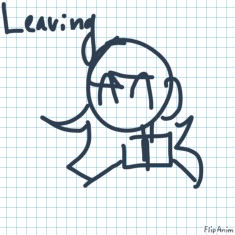
Idrkoki3
15.02.2021 00:30
Linkngl,
but
That's better than mine lmao.
KokichiOuma-[OP]
15.02.2021 00:39
LinkHey!
Effects like these can't be compared.
Art cannot be compared.
Your art is your art.
(NOTE: MAKE SURE YOU HAVE A BACKUP FRAME COPIED)
So, make sure you're using Beta Editor. Draw your character/thing you'd like to glitch. If it is one layer, n i c e. If it is multiple layers, it may require some fixes, but use the little green up arrow on the layer above your bottom character layer. Then, go onto your bottom layer, and use the red down arrow. It should make it so you are able to delete the layer above. Repeat until the character is one layer. Once you've got it all on one layer, use that green arrow again. Create a new layer, and use the red down arrow. Now, move that layer around the screen a bit, and erase in a random pattern of lines. Then create a new layer, and use the red down button. Move it to the opposite side of the previous one, and repeat. Then, go to the OG layer, and erase. You should now be able to copy and paste that frame, and move those layers a bit to create a glitch effect! ^^ If you need help, let me know. :)
you can do it!
:D
N̶͚̫̗͉͉͎̞̥͈͇̔́̓̈̈́̈́̉̈́̕͘͜͠ͅƠ̴̡̡̛̖̺̼̣͎͉̝͇̭̥͚̽̿͊̈́̊̒̆̓̅̉͛̒̎̓́̾͝͝Ẅ̶̢̤̪̱͚̙̞̰̝̙̞̹̻̤̞͔͓͉̤̩́̽͂̽̓͜͝͝͝ ̴̢̧̡̬̻̯͔͉̱̦̻̙̞̜̲̲̬̞̮̼̃̃́̾̏̈͌̈́̒̈́̌͐̎̋̀̀̈́͘̚̕͜͝Ḑ̵̩̣̰͇͎̘̠̠̜̠̮̦̞̦̙̯͙͚͗̓͛̿̓̑̃̂̈́̂͘̕̕͜͝͠ͅR̴̢̢̢̹͙͔͉̖̦̺͙̺͛̑͗̈́͛̒̚͜͝À̶̭͈͒̒͜W̵̟̮̻͉̓͐͂̎͑̽̄̐̔̄͝͝ ̵̨̧͍̤͔͙̦̞̻̦͎͓̱́̈́͑̓̉̂̎͒͗́̅̋̀̽̔̚̚͜͠͝ͅM̶͇̣̓́̋͑̈̐̿̔̽̎̏͑̀̊͋͘͘͜͠͝͝O̶̦͍̲͇̮͗̎́̑͘͝Ṟ̸̖͚̙͉̎Ẹ̸̡̨̡̡̫̹̹͖̬̩͇̲̬̩̯̀̈͌̋̅̀͐͗͐̕ ̴̢̧̨̨̛̛̹̟̺̦͎̤͍̮̗͎̳̗̜̃̀̿͒́̓̈̈́̓̎̅̑͗̈̈͝͠͝ͅͅS̷̨̛̠̀̈́̒͛̑̒͑̇͋͆̂͗̊͝H̶̡̢̡̨̛͇̫̖̥̤̼̺͕̯̯͎̠́͑̒͋̀̃͑͒̉͊͂͐̏͆̓̍̅͆͠U̶̡̡͚̘̫͑̊̅͂̔̈͊͘Î̷̛̼̊̋̿̎́̍̀̾C̶̢̢̩̟͍͓̜͔̱͇̮̗̙͕͎̰̅̆̉̀̈́̄͛́̃̓͝͠H̵̨̢̗͇̘̟͉̱̞̲̺̖̥̪̜͒͆́Ȉ̷̡̙͇͕̖̲̝̭̮̼̠͉̳̼͕̰̭̲̆̄͆͛̕̚







