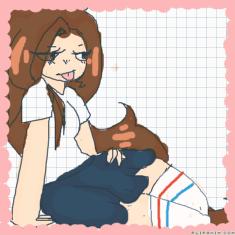How To Get The Oc You Won


5 comments

KawaiiArtGirl
15.05.2020 12:34
LinkHi
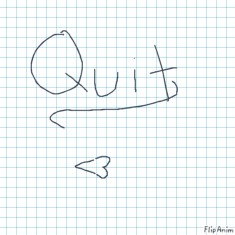
So If your on computer. Go to the art. Press gif on the bottom of the art. If it doesnt work than left click on the art then press save image. It will download for you and yeah. Or if the creator commented the link then copy and paste it into the search bar and search it and it will bring you to the page. If its not expired than it will let you download it. Then you go to make your own art. Beta Editor, and then press the gear icon and press the page with the green arrow and it will let you chose a file that you can add in your art. But some may not work