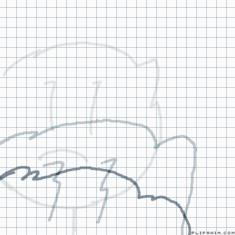
The Place Where I'm Free
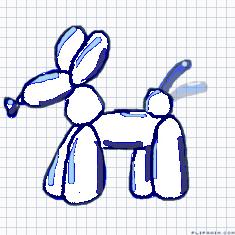
Balloon Birthday Dog

Untitled

Untitled

Thank tou guys!

Untitled

Frisk speedpaint
how to tween


3 comments
inksaforever[OP]
24.03.2021 01:34
Linkinksaforever24.03.2021 01:33
so in the beta editor (not the old beta editor and not the classic one either.)
on the top right corner of the page/frame there is a section called "layers" and if you'd look down on the bottom left there are selection of buttons. click the + button to add another layer. draw the bottom part/any part of your character/object in the lower layer and in the upper layer draw the top part/any part of your character/object and you can move them both at any time. since they are in different layers, you can move them in in different places without them both moving at the same time.
understand?
inksaforever[OP]
24.03.2021 01:34
Linkfor yall confused children.