
hanmdsomne squibbarb

Ethereal

popular

The Feels Fire has opened

Birthday Boooooooooooy!!!!
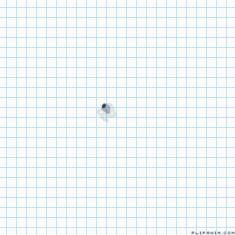
意义不明

star NiKKO
how to make PERFECT curves


10 comments
ColonCapitalT[OP]
19.08.2021 20:19
Linkstep one: click and hold on canvas
ColonCapitalT[OP]
19.08.2021 20:20
Linkstep two: switch to a tab and move somewhere (preferabbly in a straight line, so use a square image for reference)
ColonCapitalT[OP]
19.08.2021 20:20
Linkstep three: switch back to flipanim tab, you now have a perfectly straight line
ColonCapitalT[OP]
19.08.2021 20:21
Linkstep five: switch back to the square tab, move the mouse again, but if you went left/right first, go up/down, and vice versa
ColonCapitalT[OP]
19.08.2021 20:22
Linkstep 6: switch back to flipanim tab, you now have a perfect curve
ColonCapitalT[OP]
19.08.2021 20:22
Linkstep seven: repeat for more curvez
how to make PRECISE curves (good for copying an image to canvas)
step 1: open the image you wanna draw in a new tab