
Daniel Jin moon landing

Another contest kitty
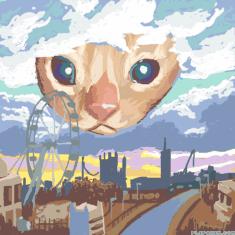
https://youtu.be/8DsgX03dzz0

Flipanime: Ep. 2

L u m p y

rOWLET
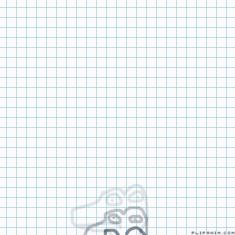
life of eli
Untitled


1 comments
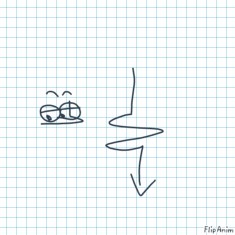
HappyUniGirl2
06.11.2018 16:47
Linkso your question is,, how to load files?? actually when you go to animation settings,, there is two button,, load and save,, if you want to save your animation progress or something,, you click the save button (the one witht he red arrow),, and then if you want to give someone a file you go to this link: https://uploadfiles.io/
now if you want to load a file,, the file from anybody,, you go to the link,, you click slow download,, you have to wait,, and then you go to "draw animation",, you go to settings,, then you click load button (one with the green button) then there is the downloaded files and you load any files that you want.
that's it???