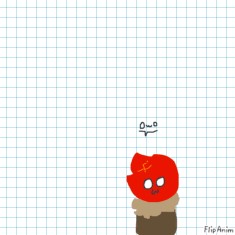flowers don't never give up :)
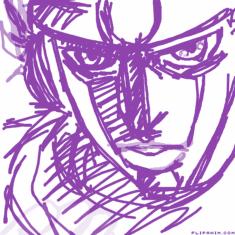
oraoraora

Cuphead

Kakashi

Untitled

☆♡ out for a swim ♡☆
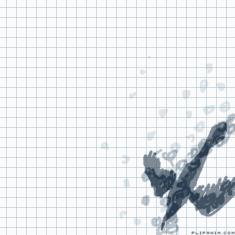
bird and fishi
Posing Meme collab file UuU


25 comments

HoomanBean[OP]
12.11.2019 03:10
Linkhttps://ufile.io/5b79de3n

HoomanBean[OP]
12.11.2019 03:10
Link(Don't delete any of the frames, trust me. I made it so random ;-;)

HoomanBean[OP]
12.11.2019 03:15
LinkI'm so terribly sorry that I didn't make a dabbing pose ;')
OwOwOwOwO
Sofia1988
12.11.2019 08:02
LinkI'll Collab with you UwU

HoomanBean[OP]
12.11.2019 15:00
LinkThanks! UuU
Comment removed

So if you want to make a file, after you animate/draw on FlipAnim click on the settings and then push on the upside down red arrow. Then it click save project. Afterwards, if you want to send it to someone go to here: https://ufile.io/45bebilt
(Don't upload it, it's just a file I made XD)
Then click home on the top right, upload the file, copy and paste the link and send it to the person.