
cat&box

Goku's final form

♫ Panda Panda Panda Panda
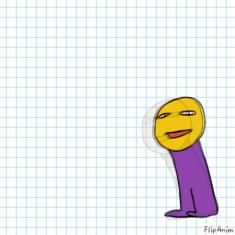
Testing the new editor

Luo TianYi

-Driving Through The Country-

Helpy (Finished!)
Toy house questions


21 comments

Whistle[OP]
30.09.2020 23:22
LinkFirst off, I have successfully created a toy house acc!!!

Whistle[OP]
30.09.2020 23:23
LinkSecond I have a few questions now:
How do I chance my profile?
How do I disable 18+ stuff?
How do I add or take away characters?
How do I find other people's acc?
How to browse stuff?
Offer?

Whistle[OP]
30.09.2020 23:25
LinkIf you guys know the answers to some of these please let me know!
#1: Go to the top right hand cornor and you will see your profile and it will drop down. Go to settings. ONce your there on the right there will be a profile pic thing and thats where you can find the change profile pic.

