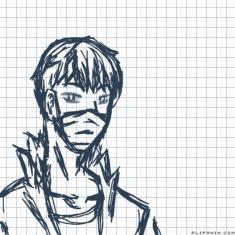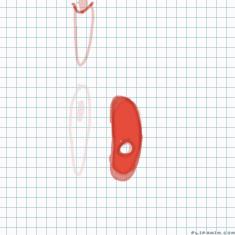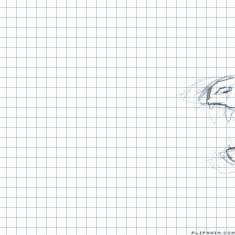Eeeeeeeeeee! Collab time!


14 comments

Cinnomontoastbunny
12.07.2019 19:50
LinkOoooo
animationstation[OP]
12.07.2019 19:55
Link:)
Okay, First u have 2 find a file 2 download, then go to the link and download the file.
Then, once the file is downloaded, go into the new editor and look for a ⚙️, click on it and select "load/save file" then select the file you want 2 collab with, then a tab should pop up saying "Loading animation project from file will clear current animation. Continue?" click "ok" and then you can collab :D
*I hope that was helpful!!!*