
chara石油生产线[某梗
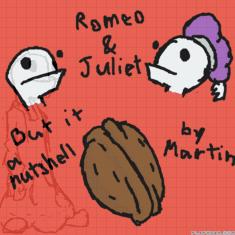
Romeo & Juliet but a Nutshell

Welcome to FlipAnim :3

YAY

Rawr
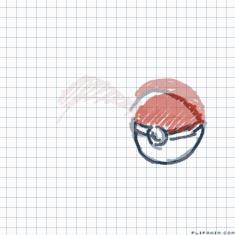
Sherlock Go

Something rad to think about
how do we blend?
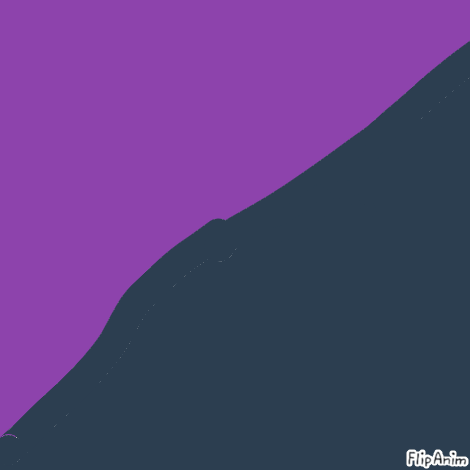

1 comments

Moonstar
10.03.2021 19:13
Link1. go to the old editor
2. put the two colors you want to be blended next to each other.
3. save the picture
4. go to the new editor
5. open the picture you saved to the editor
6. using the enlarge tool, enlarge the colors until they are blended to your satisfaction!
Tip: When you are drawing the colors on the old editor, put them right next to each other. Or have them overlapping!
Comment removed
