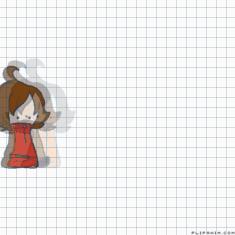
toddler me does an offie
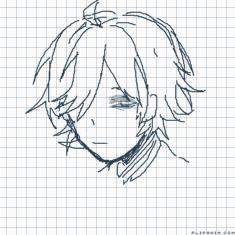
Untitled
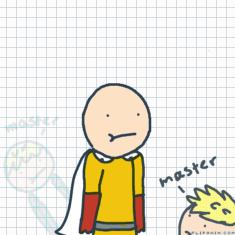
uno punch man and cool cyborg

ćŚćŚ
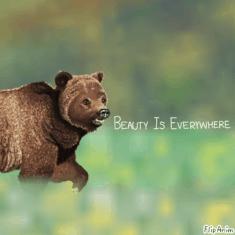
Beauty Is Everywhere

[BTS] Hwarang Han Sung (V)

redeem testing.avi
How do u download files
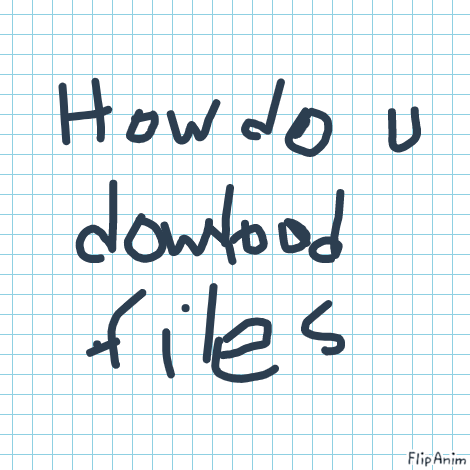

9 comments

BuzzBoyz[OP]
30.07.2020 20:43
LinkCuz I wanna collab with someone
weebartist
30.07.2020 20:47
Linkcan we collab
A reminder that saving a project to the site does not give you a file that you can work with so here's how to get the file for any current projects you are working on;
In the animation area
clicking the gear will produce a mini window pop up
at the top with be "Load/Save project on disk"
now clicking the page with the red arrow will download the project. once finished downloading, you'll find it in your download folder on your pc.
If you want to work on it again, do the same step but use the green arrow and add the project from where ever you stored them on your pc.
i hope this helps.



