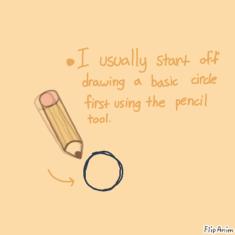
How i draw and color dragons!
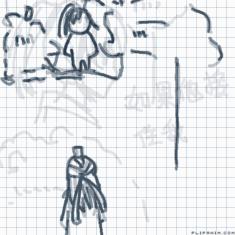
魔道祖师

Luxo Jr. and his ball

Got a problem?

GIR does the macarena dance

sans

Sun's Route
HELP HOW TO DO A COLAB ??
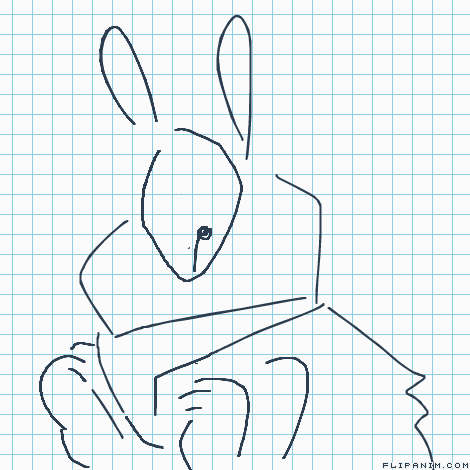

6 comments
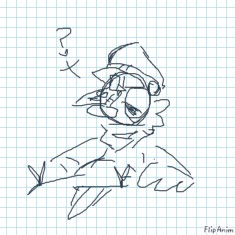
little-fish[OP]
05.11.2018 05:43
Linkhi i'm new here thanks djfhwkls
aLLLright.
so what ya gotta do is:
• make your part
• click the little gear
• there will be a button that looks like a paper with a red arrow pointing down. click it
• you have successfully saved your file
《To share a file》
• Open up ufiles.io
• hit "upload file"
• select your file
• copy the link
• post the link
• congrats, you've successfully saved and shared a file
《To use other people's files》
• Open the ufiles.io link
• Download file
• Open new animation
• Hit the gear again
• This time, use the OTHER paper button (the one with the green arrow pointing upwards)
• Select the file you want to use
• congrats, you've successfully opened someone else's file
《Notes》
• You can't download files without a link from the creator
• This took wayy too long to type
Hope this helps!