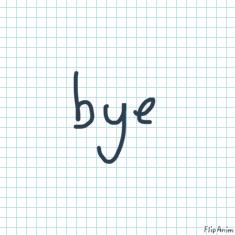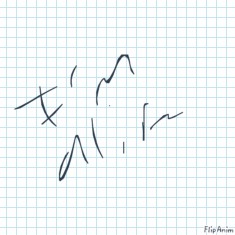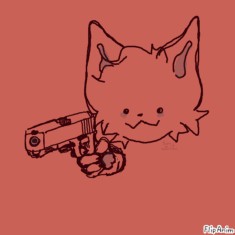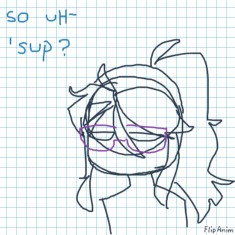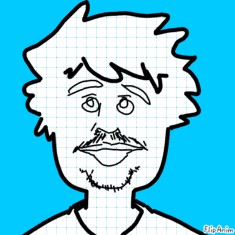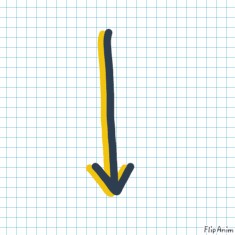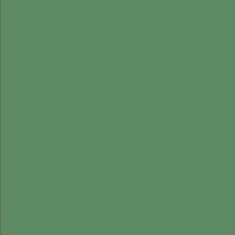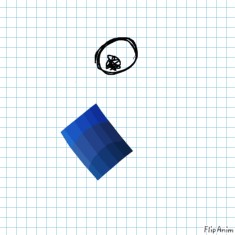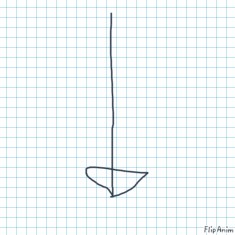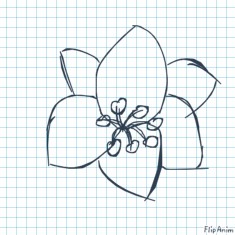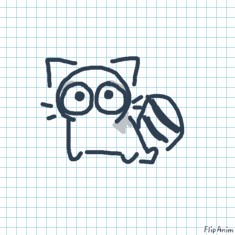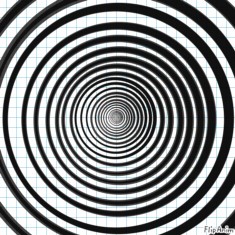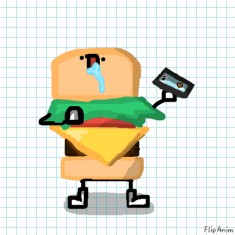How i draw and color dragons!
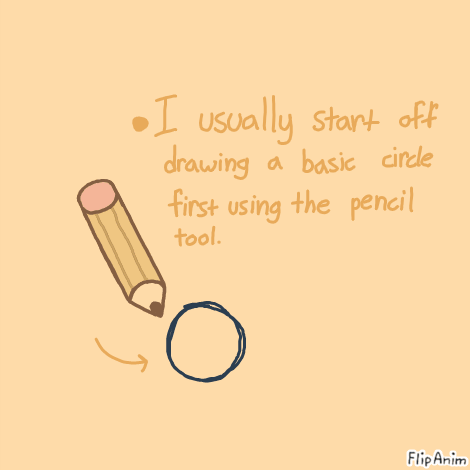

100 comments

GalaxyAnimation
28.07.2019 02:42
LinkEven your tutorials look good

crankybook
28.07.2019 07:44
LinkNice job tea! I’ll use some of those tricks for drawing too thx!
kool-est
28.07.2019 07:52
Linkh-how

GalaxyAnimation
29.07.2019 00:58
LinkStahp replying on first comment :T
Comment removed
capatchaloverrz
03.11.2019 14:12
Linknice!
capatchaloverrz
03.11.2019 14:13
Linkthis looks AMAZING! Great tutorial!

ProMagma
26.12.2019 15:41
Linkwow that's some good tips
katwolf
18.02.2020 23:08
Linkamazing it helps a lot with my drawings! my drawing look 10 times better!

OddballMarie
10.04.2020 22:05
LinkPretty fab.

MegaFruits
13.04.2020 17:06
Linklol bubble birb

MegaFruits
13.04.2020 17:40
Linklol i made this one too
shadoweaver
28.04.2020 14:10
LinkWaIT BUT HOW DO U LOWER THE OPACITY????

GalaxyAnimation
17.05.2020 06:42
LinkWoah it took me 9 months to realize that I’m top comment on a featured anim-
People be chaining on me.
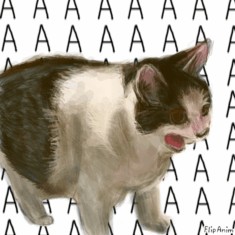
0-7-7-3-4
23.05.2020 21:13
LinkLol
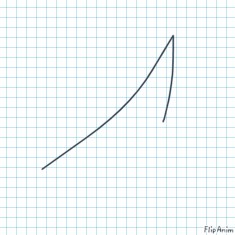
lollipoprainbow
29.07.2020 10:47
Linkshadoweaver go in the custom color chooser and down theres a bar to change the opacity
STWIGGY-PIGGY
25.09.2020 19:32
Linkthis is some good stuff
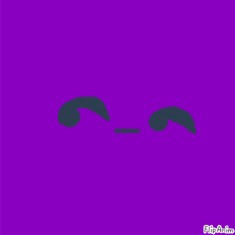
burabumbumbum
13.10.2020 15:22
Linkhow can you make a gradient?

-oogabooga-
10.11.2024 23:55
LinkStahp replying on first comment :T
EEE ur so good i like ur art alot and I don't know how to draw dragons so i kinda used the base.
If u don't mind can i try to draw my dragon that way?
gradients are pretty simple. I first find a lighter/darker color than the base color and set the opacity to be very light so the color is barely visible. Then, while using the same color and brush, I "stack" the color on top of one another and it gradually starts to become darker/lighter (depending on the color you chose.)
WARNING! Carry on reading! Or you will die, even if you only looked at the word warning! Once there was a little girl called Clarissa, she was ten-years-old and she lived in a mental hospital, because she killed her mom and her dad. She got so bad she went to kill all the staff in the hospital so the More-government decided that best idea was to get rid of her so they set up a special room to kill her, as humane as possible but it went wrong the machine they were using went wrong. And she sat there in agony for hours until she died. Now every week on the day of her death she returns to the person that reads this letter, on a monday night at 12:00a.m. She creeps into your room and kills you slowly, by cutting you and watching you bleed to death. Now send this to ten other pictures on this one site, and she will haunt someone else who doesn't. This isn't fake. apparently, if u copy and paste this to ten comments in the next ten minutes u will have the best day of ur life tomorrow. u will either get kissed or as