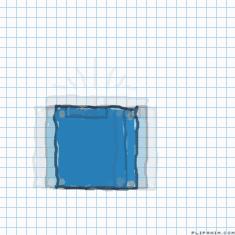
Blue Machine
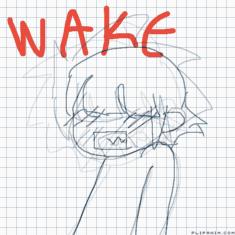
Frisk Meme?! WAKE ME UP
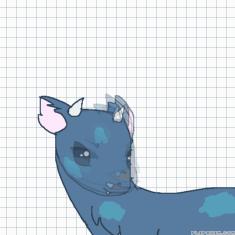
His name is Torrin
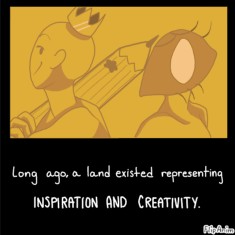
.UNDERANIM. (PILOT)
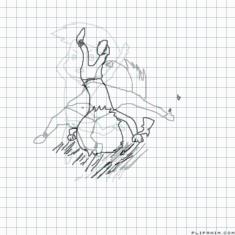
Rolling Davo

Untitled

Me
lemme type please
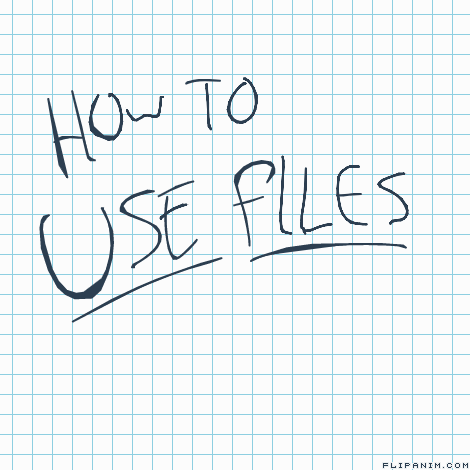

6 comments
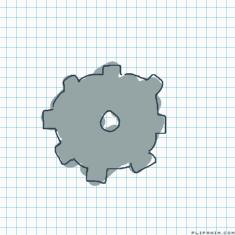
Cheesepuff[OP]
05.11.2018 07:17
LinkFor reference, this is the "gear button". It opens the menu with "zoom" and other things.
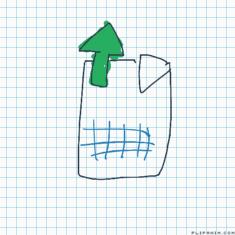
Cheesepuff[OP]
05.11.2018 07:20
LinkThis is the "file upload" button

Cheesepuff[OP]
05.11.2018 07:21
LinkThis is the "file download" button
Cheesepuff[OP]
05.11.2018 07:25
LinkaLLLright.
so what ya gotta do is:
《To download YOUR files》
• click the little gear
• click the file download button
• you have successfully saved your file
《To share a file》
• Open up ufiles.io
• hit "upload file"(on ufiles.io)
• select your file
• copy the link
• post the link
• congrats, you've successfully saved and shared a file
《To use other people's files》
• Open the ufiles.io link
• Download file
• Open new animation
• Hit the gear again
• This time, use the FILE UPLOAD button.
• Select the file you want to use
• congrats, you've successfully opened someone else's file
《Notes》
• You can't download files without a link from the creator
• This took wayy too long to type
Hope this helps!