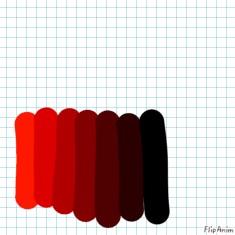how do you do shading


18 comments
Kokkuri-san
15.07.2020 12:55
Link🌳

ROPEMAN[OP]
15.07.2020 12:56
Link?
Here is some real advice.
Try using different shades of colors,
I mostly use 6 to 11 different variations of the color.
Use white and put opacity to 0.08 to add shine.
Shading takes a while because you have to swipe at almost the same spot probably 20 to 30 times (depends on the opacity)
but it's like the easiest
thing to do for me on Flipanim
You might catch on.
Also the opacity slider is this thing here
--------------o
You should know about hue, saturation, and brightness.
Hue is what color you are picking. This is important if you want
to do professional shading because look around you and see objects
are with different colors for shades.
If a yellow light is around and it is a dark room,
the shading on the left side is yellowish orange
about the color of a spark.
If a light room (white walls) with a flashlight, it might be white shading and black shading, simple enough for you.
If there is a orange-ish white lightbulb, than everything in its area will turn 25% of that hue.
This is good if you're a professional shader,
But if you're like me, and want to keep
shading very simple,
Use a color in the background 10% similar
to a drawing you want to shade.
Use different saturation (or how much gray, or maybe call it intensity) for different lights. If you want to shade with saturation, use saturation where it is due. If a light
is facing a place where the darker side isn't, there
is a chance of sat
If you want simple shading, which I believe you do,
Feel free to read.
The main focus is tint and shade.
Tint is the brightness, where the light is facing.
Experiment with tint. Get a light, and sit in a dark room,
If you don't have a light you can get, use the light
you already have. And see where the light is facing or
bouncing off of.
Darkness is easy. For darkness, use darker shades of color,
And when it looks good, use dark shading.
For example, look at this drawing here.
This is not complete shading.
It is the colors you might
want to use in order to get something you like.
Randomize the colors a bit
If you are like me when you learn shading,
than this is pretty simple for you.
Unfortunately, because a penguin is black, you don't really have the opportunity to shade it
But you should in generall know how to shade, and it indeed is fun
- Shadow is darker than light
- Shadow warmth changes dependent on the warmth of the light source
--> Warm light (Sun) - cooler shadows, cold light (urban city at night etc.) - warmer shadows