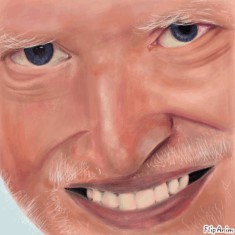please let me type ^^


6 comments

midnight101[OP]
22.07.2020 20:18
Link-

midnight101[OP]
22.07.2020 20:19
Linki have a few questions on how to use toyhouse.
- how do you get your characters on it?
- how do you create a new folder?
- how do you do multiple folders?

midnight101[OP]
22.07.2020 20:20
Link- what does terms of use mean on a character?
- how do you set up a character properly?
1. Go to the top, and hover over the submit button. Then press character
2. Go to the top right corner, and over over your username. Then press the folders button. Somewhere in there it will say add new folder
3. Above
4. Terms of use is like if the creator gave you permission to trade them, resell them, ect.
5. Look above