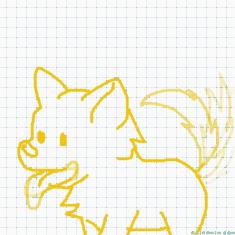tobytobytobytobytobytobytoby


44 comments

screamingbanshee
15.04.2021 23:53
Linkme?

-Charli3Cooki-[OP]
15.04.2021 23:54
Linkyez

screamingbanshee
15.04.2021 23:55
Linkokayy ill see if not can we do microsoft teams?
just in case zooms restricted lmao

-Charli3Cooki-[OP]
15.04.2021 23:55
Linkok

screamingbanshee
15.04.2021 23:55
Linkzimme se link

-Charli3Cooki-[OP]
15.04.2021 23:56
Linki willl

screamingbanshee
15.04.2021 23:57
Linkokayy

-Charli3Cooki-[OP]
16.04.2021 00:00
LinkIm tryna find the LINKKKKKKKKKK

screamingbanshee
16.04.2021 00:00
Linkahhhhhhhhhhhhhhhhhhhhhhhh

-Charli3Cooki-[OP]
16.04.2021 00:01
Linkokay got it

-Charli3Cooki-[OP]
16.04.2021 00:02
Linkhttps://zoom.us/j/99549065728?pwd=UUVXYzFRU1pLeGJMT3Yva0tndWtsQT09

screamingbanshee
16.04.2021 00:02
Linkp a s t e

screamingbanshee
16.04.2021 00:02
Linkstupid thing is blocked

screamingbanshee
16.04.2021 00:02
Linkcan u d0 miscro

-Charli3Cooki-[OP]
16.04.2021 00:03
Linki can tryyyyyyyyyyyyy

-Charli3Cooki-[OP]
16.04.2021 00:03
Linku gotta send the link tho

screamingbanshee
16.04.2021 00:05
Linkhttps://teams.microsoft.com/
it might work

-Charli3Cooki-[OP]
16.04.2021 00:06
Linkk

-Charli3Cooki-[OP]
16.04.2021 00:07
Linki gotta eat brb

screamingbanshee
16.04.2021 00:08
Linkokay
my mum might come home

-Charli3Cooki-[OP]
16.04.2021 00:18
Linkoh okay

screamingbanshee
16.04.2021 00:19
Linkwhy am i always on kinda on time

-Charli3Cooki-[OP]
16.04.2021 00:20
Linkidk

-Charli3Cooki-[OP]
16.04.2021 00:21
Linkbuttt its not working

screamingbanshee
16.04.2021 00:22
Linklemme search it up

-Charli3Cooki-[OP]
16.04.2021 00:23
Linkok

screamingbanshee
16.04.2021 00:23
LinkGo to Calendar Meetings button on the left side of Teams, then select Meet now Meet now button in the upper right corner.
You'll have a chance to set a few things up before you start your meeting. Give it a title, choose whether you want to use video, and pick your preferred audio source.
When you're ready, hit Join now.
Your meeting is now up and running—you just need people to join you.
To invite people:
Start typing the name or phone number of someone you want to invite in the box under People in the top right. Select them when they appear in the list, and they'll get a call right away.
Another option is to copy the meeting link and send it to anyone you want to meet with, and they can join by selecting it. Just choose Copy join info and paste the link in a message

-Charli3Cooki-[OP]
16.04.2021 00:25
Linkok-

screamingbanshee
16.04.2021 00:27
Linkim sorry-

-Charli3Cooki-[OP]
16.04.2021 00:27
Linkits okay???????????????????????????????????????????

screamingbanshee
16.04.2021 00:28
Linkokayyy

-Charli3Cooki-[OP]
16.04.2021 00:29
Linkcan you try to do it im on my school computer

screamingbanshee
16.04.2021 00:29
LinkI FOUND OEN

screamingbanshee
16.04.2021 00:30
Link4568115#

screamingbanshee
16.04.2021 00:31
Linkhttps://www.freeconferencecall.com/wall/ghemena/host/viewer

screamingbanshee
16.04.2021 00:31
Linki think

screamingbanshee
16.04.2021 00:32
Link https://join.freeconferencecall.com/ghemena

-Charli3Cooki-[OP]
16.04.2021 00:32
Linkok

screamingbanshee
16.04.2021 00:34
Linkwas dat u

Hai-Frendz
16.04.2021 00:57
LinkI feel behind- ;n;

screamingbanshee
16.04.2021 01:07
Linkno no no!

screamingbanshee
16.04.2021 01:08
Linki can go back on if you wantt

Hai-Frendz
16.04.2021 01:14
LinkI can't join anyways so it doesn't matter, it's fine

screamingbanshee
16.04.2021 01:19
Link*cry cry*