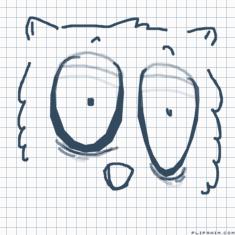
Love ur mom with all ur heart

Happy

ougi wave

My Little Pony Flying

JUST KEEP SPINNING

listenin to 1700s sea shanties

wizards creation
Mega lucario


26 comments

ShadowNinja
31.07.2020 17:26
LinkCool!

ShadowNinja
31.07.2020 17:26
LinkCan I make you a fanart?
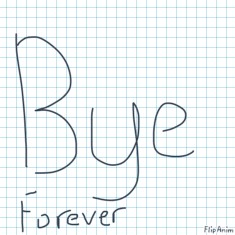
Londoned11[OP]
31.07.2020 17:32
LinkYeah you can

ShadowNinja
31.07.2020 17:34
LinkCan you send me a ref?
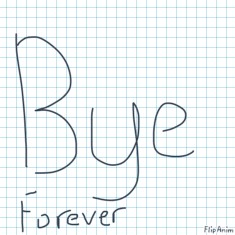
Londoned11[OP]
31.07.2020 17:35
LinkHow do I send you a ref

ShadowNinja
31.07.2020 17:38
LinkGo to your profile page, click on the picture or anim you want a fanart of, go under the picture a little where there is words, and click on attach. When you back to the comments, there is a botton that says "Attach anim". Click on that and your anim or picture should come up.

ShadowNinja
31.07.2020 17:39
LinkBut don't forget to click on send.


ShadowNinja
31.07.2020 17:40
LinkLike this.

ShadowNinja
31.07.2020 17:40
LinkYou should find the attach button where the like button is.
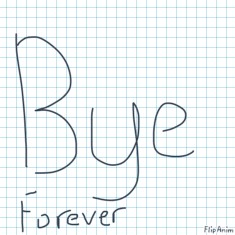
Londoned11[OP]
31.07.2020 17:44
LinkBut how so I send different animations?

ShadowNinja
31.07.2020 17:45
LinkWhat do you mean?

ShadowNinja
31.07.2020 17:45
LinkDo you mean a whole bunch of them at the same time?
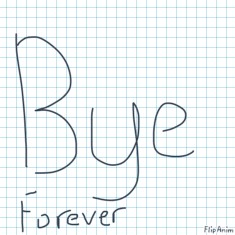
Londoned11[OP]
31.07.2020 17:46
LinkNo I mean how other people do it
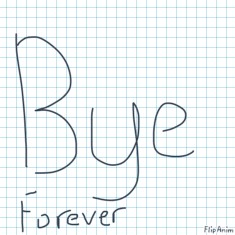
Londoned11[OP]
31.07.2020 17:47
LinkAnd how do I collaborate
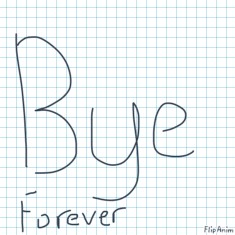
Londoned11[OP]
31.07.2020 17:47
LinkThis is all I can do

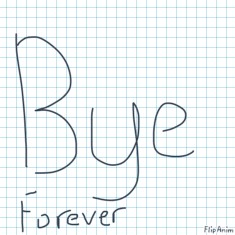
Londoned11[OP]
31.07.2020 17:48
LinkSee?
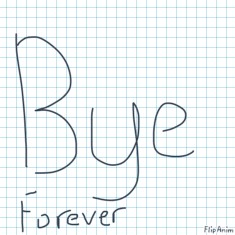
Londoned11[OP]
31.07.2020 17:49
LinkPlz can you teach me

ShadowNinja
31.07.2020 17:58
LinkI don't know how to collaborate.

ShadowNinja
31.07.2020 18:03
LinkSo when you got to your profile, there are all of the animations/pictures you did. If you click on one of the pictures/animations, there will be the name, the animation/picture and will be bigger. On the page with the animation/picture, there is the "like" button underneath. There are other buttons next to it as well. There is a "GIF" button and a "Attach" button. Next to those, there is a "Report" and a "More.

ShadowNinja
31.07.2020 18:07
LinkIf you click on the "Attach" button, on your animation/picture, you will then have to go back to the comments. When you click on "New Comment" or "Reply", you will have a variety of choices. You can type, send cancel help (?) or attach anim. You will want to have to click on "Attach anim", if you clicked on the animation/picture, to put the picture on the comments. You just have to go to your page first.

ShadowNinja
31.07.2020 18:08
LinkGet it?
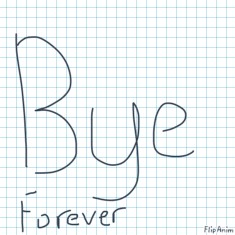
Londoned11[OP]
31.07.2020 18:12
LinkYeah

ShadowNinja
31.07.2020 18:13
LinkOk

ShadowNinja
31.07.2020 18:43
LinkWhat's your ref?
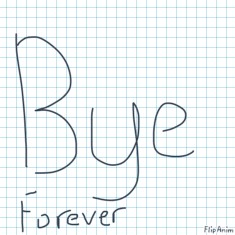
Londoned11[OP]
31.07.2020 18:46
LinkDunno

ShadowNinja
31.07.2020 19:15
LinkLol