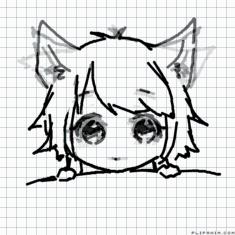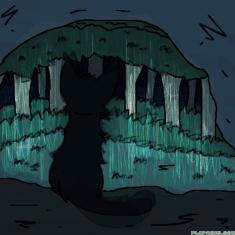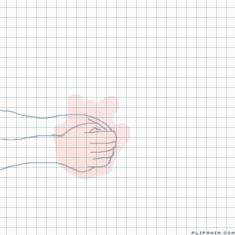Help

5 comments
UnknownEchoes[OP]
17.05.2020 10:25
LinkI would love if someone could help me with learning certain things on here! I noticed there was tweening, in which i am keen on learning, but I just dont know how. I would love other little tips and tricks if there are any as well! Thank you <3
UnknownEchoes[OP]
17.05.2020 10:26
LinkAlso i just noticed that the thing seems slower in editor then actually published which kinda sucks...
Comment removed
Comment removed
Comment removed
StickAnimate
17.05.2020 17:36
Link
Hmm sure
Tweening is when you don't draw it again
Its when you rotate it, make it bigger or smaller or move it
. I think the best trick for tweening is starting slow, then get faster and slow down again
UnknownEchoes[OP]
18.05.2020 05:13
LinkWell, I know what tweening is, but I dont know how to do it on here. I cant figure out how to select something to move on here, and I've seen people do it on here. I dont see a way to make new layers either, so im stumped.
JoshAnimates
30.08.2020 08:00
LinkOh, you haven't seen the beta editor, the blue text above the old one, click that then you'll be re... located or something to the new editor