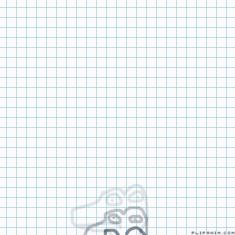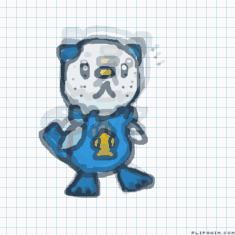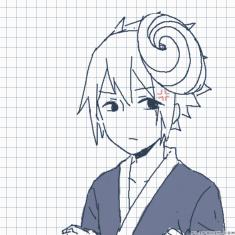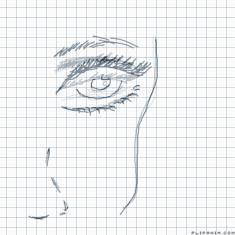Untitled


5 comments

e-boys[OP]
07.09.2021 12:07
LinkI rarely draw on here, nowadays.
https://imgur.com/xgAqyKA?tags
https://m.imgur.com/BP7x3YU?tags

It was frustrating tbh but if you want to save something a color it (if the bg is any colour) you go to layers, select the layer you want to color and there should be a “normal” button and if you click on it a list will appear. You want to scroll until you find “multiply” . Then, you make another layer and put it under the layer you want to color.
Or you can go to “Edit” and click on “To Alpha”. Click on Inverted Luminance >> Black and the background will be transparent. Then, pick a new layer and place it under the layer you wanted to color.
(Not related but you can do this too if you want to color manga)