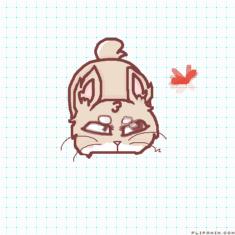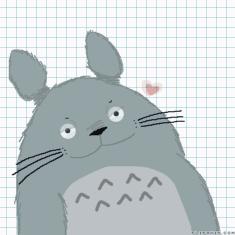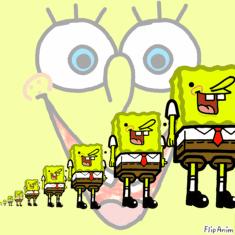ill show u how to get an file


8 comments
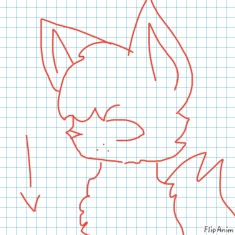
Shadowtheshadowwolf[OP]
16.02.2021 00:21
Linkfirst: after ur done with drawing go to the litte setting thing
second: u press the red arrow and then it downlod
third: go on ufile or gofile
forth: click add files
5th: u press the file u got
sixth: u copy it and give it to the person

WolfyandFoxyXD
16.02.2021 01:10
LinkOHHHHHH Ty for helping me 😊
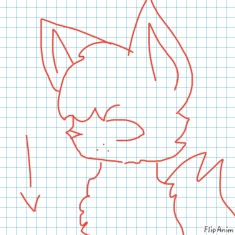
Shadowtheshadowwolf[OP]
16.02.2021 02:01
Link:)

Emily-playz9
16.02.2021 22:56
LinkOK THX :>
LIFE SAVER :D

Emily-playz9
16.02.2021 22:56
LinkI COULD’VE BEEN GOING REEEEEEE

Emily-playz9
16.02.2021 23:00
LinkOk
now what
It no work ;-;
The red thing no work ;<;
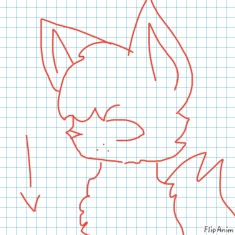
Shadowtheshadowwolf[OP]
16.02.2021 23:51
Linkdude u have go on beta editer and then after ur done drawing u go to the settings on it an u press the red down arrow not the green arrow ;-;

Emily-playz9
17.02.2021 00:13
LinkI did ;-;