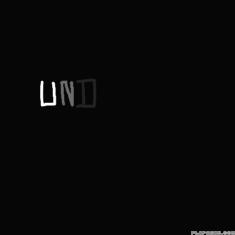✨Blur Effect✨


10 comments

Dave-Panpa[OP]
10.05.2021 02:31
LinkHow did I do this?
KapiFNF
10.05.2021 02:32
LinkI did it the different way

Dave-Panpa[OP]
10.05.2021 02:32
LinkOh well

You draw the outline of something, without color. Then you copy the outline and paste it into the layer above the original. You then erase the copy lightly, and copy the second layer. You then move the 'shadow', as I'll call it, over to the side and paste the shadow image on the second layer again. Repeat this until you have a blurred photo