
Tea sale
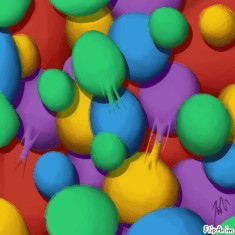
Balls
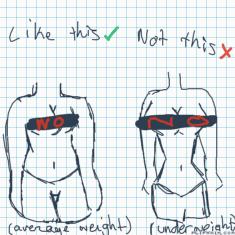
Art stuff you might need 2 kno
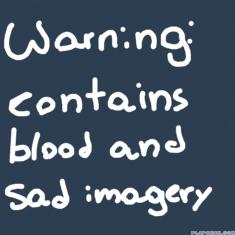
bad strangecat (blood warning)

hey look, its me XD

totti
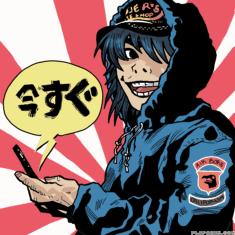
19-2000
meet Skyler


10 comments

4-Jay-4[OP]
18.01.2020 14:34
LinkI'm quite stumped Idk what to do for a first animation but here is one of my basic Oc's if you guys don't mind could you give me some ideas you'd like to see me animate. I've literally been re-doing and re-doing drawings on here because I didn't like them. I'm not proud of this drawing but I'm sure once I get used to this app my drawings/animations will get better

4-Jay-4[OP]
18.01.2020 14:35
Linkwebsite instead of app sorry***
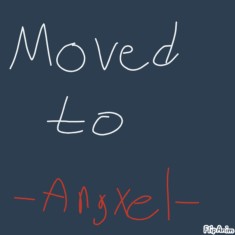
Jxmiee
18.01.2020 17:31
LinkI'd say use the beta editor(if you aren't already) and get used to how it works then try just basic animations for now, like blinking, expression changes, gestures, simple stuff like that to get used to everything then go onto more detailed stuff
OwoTheFurr-E
18.01.2020 18:47
Link4-Jay-4 I'd recommend that you ONLY use the Beta Editor for animation! The Old Editor is much better, neater, and easier to use!

4-Jay-4[OP]
18.01.2020 21:33
LinkOkay thank you both!
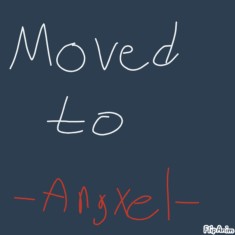
Jxmiee
19.01.2020 03:26
LinkYou're welcome!

Scarman444
20.01.2020 19:30
LinkTbh, I like the old editor better for animations. But if I want a "smooth" (I'm not that good at drawing off paper) drawing I would use the better editor.
Instructions:
-Check if the picture was made using the old editor or the new one, since that shows where you'll have to open the file.
-Go to the link and download the file.
-Find the file and upload the picture into the old (or new) editor. (NOTE: UPLOADING INTO THE WRONG EDITOR WILL CAUSE THE PICTURE TO NOT APPEAR).
-After uploading the picture, set it as your pfp. Enjoy!
