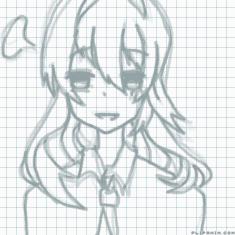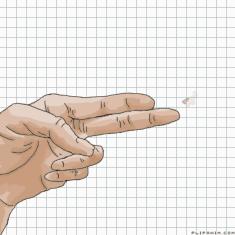How Do I Use The Beta Editor?

17 comments
Aurelialittlejohn[OP]
31.03.2020 12:30
LinkI tried with going on Paper AND tried with layer, but if I animated something on a different frame, it turns ALL of the frames to the change I made to that one frame... Get it?
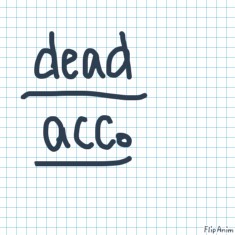
soupsandwichh
31.03.2020 12:30
Linkno?
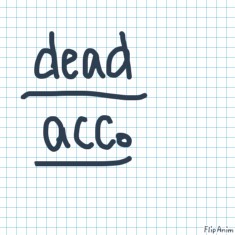
soupsandwichh
31.03.2020 12:31
Linkbut just so you know, if you delete or trash layers, that will happen to every frame.
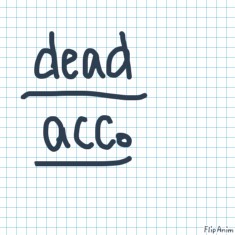
Personally, I find the beta editor easier to use when I’m on my laptop. I find that there are more options for certain things. If your having trouble with layers, than you should know that if you delete/trash/add a layer, it’ll do that on every frame. The paper is mostly for backgrounds, not for art or animations. Please tell me if you have trouble with anything else!