
boredom @ its finest 2

A Trip to the Moon

12 monkeys

Kimblee Crimson Alchemist

Untitled
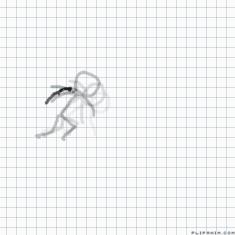
Swift Stick (copyrighted by the way)
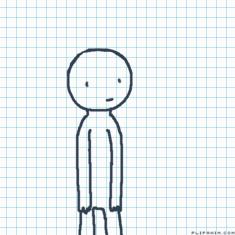
flirting
Untitled


29 comments
Dark-Shadow-the-Wolf
08.05.2020 21:27
LinkTo comment, press the add comment button at the bottom, then type something in, then press send.
Dark-Shadow-the-Wolf
08.05.2020 21:27
LinkNew comment button*

So, I'm new here, and like my name, I'm very lonely. I wish some could be nicer, I've seen some trolls on here. I would appreciate it if you can show me around!
But that's not all!
The top of the screen, you will see some animations.
They are featured. If an animation is featured, it needs to be reported with the report button on the bottom.
Reporting can also be done if an animation is inappropriate.
How to get featured.
First, you select other and type "Feature this"