
winds

Musa transforming
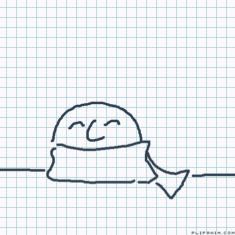
ruccia2
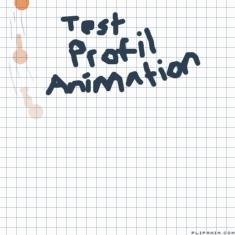
Profile
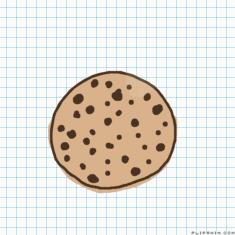
I was bored (and hungry XD)

Gotta Accelerate at a HighPace
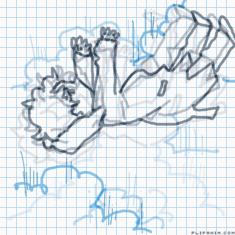
kh
Free Gradient Background File!


13 comments

JellyGoat[OP]
17.07.2020 19:22
LinkHere!! https://ufile.io/98v9740p
Credit me if you use it!!!
1. go on the old editor, draw a circle with the color of your choice. Use the paint bucket to put another color inside the circle.
2. Save the file.
3. Go on to the new editor and use the little blue square with arrows on either side to make it bigger, until you get the gradient that you want.
Hope that helps! :>

