
this floor is filfy

Blushing Blueberry

happyland

BLeeeEEHh
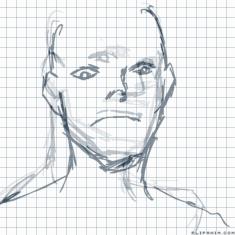
Piercing shot
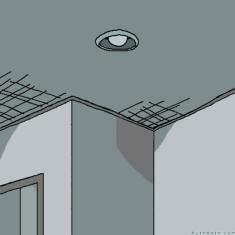
Citrus || First of Many

-never had a friend like me-
Google Chrome but better


15 comments

Infinity999[OP]
16.11.2020 14:41
Linkhttps://ufile.io/vkdcjdo7
Comment removed
Comment removed
Comment removed

Infinity999[OP]
19.04.2021 14:23
Linkhttps://ufile.io/d9fjuo32
Credit me

To make a line if you have a touchscreen computer you
1. click and hold somewhere
2. tap somewhere else on the screen
3. adjust with tools
If you do not have touchscreen
1. click and hold
2. scroll
3. adjust with tools
I guess if you are on mobile do this (I have never tried before)
1. touch somewhere and hold
2. touch somewhere else
3. adjust with tools
To make a circle you
1. click a dot with the largest pen size
2. adjust with tools (enlargen it)
To make an empty circle:
1. make a circle with largest pen size
2. enlargen it (the bigger the circle the thicker the lines)
3. erase in the middle and erase until you get the both sides even
Hope this helps


