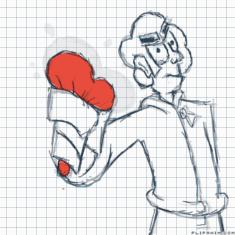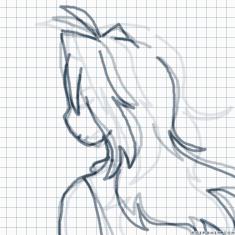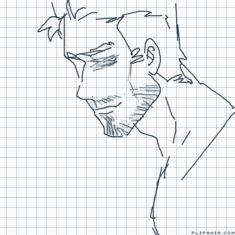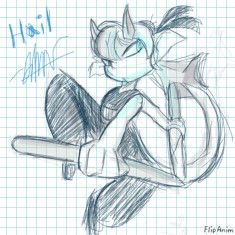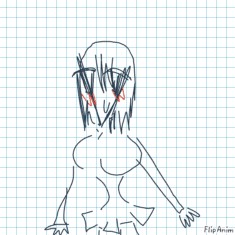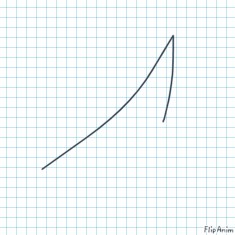(300) Classroom Special!

50 comments
Kokkuri-san[OP]
10.08.2020 12:53
LinkAlright! I said I would share my methods at 300 followers, so here we go! Through repetition and math, you can make beautiful designs! I’m not truly artistic, but I have a good handle on math and geometry! I truly only came to FA because an artist I respect a whole lot makes stuff here (PastaGoddess), and I wanted to make things for them! It’s a bit tricky to detail each individual animation here, so I figured the best bet would be to make a QnA where I teach folks that want to know how, answer questions, and a place you can attach your animations! That way I can personally weigh in if things aren’t working how you’d want and how to fix it! If you want to know specifics on any certain animation feel free to attach it and I’ll attempt to explain (or remember) the exact details. I’ll respond in Real Words™ here, so you don’t need to worry about deciphering a simple emoji language!
Kokkuri-san[OP]
10.08.2020 12:54
LinkFirst, to make art in this style you need tools! Some of these tools you’ll make yourself (more on that later), but you will need to download something. If you’ve ever used a spirograph to make a drawing or done that thing where you drop ink on a spinning plate to make a design then you might have an idea what I am doing. What you need is a Macro Recorder! A Macro Recorder is a program that records keyboard and mouse functions and allows you to play them back! They have all sort of normal uses (if you play any web browser games like Cookie Clicker it would allow you to keep clicking even while away) and are pretty widely used for all sorts of stuff. You COULD get one for your phone, but I am going to suggest only using this tutorial for PC art. I’ll explain why later.
Kokkuri-san[OP]
10.08.2020 12:54
LinkThe one I use and recommend is TinyTask! Tiny task is small and lightweight. It barely takes up any memory (It’s 35kb!) or RAM. You need very efficient tools, because to be very honest flipanim is optimized very poorly. That’s not FA’s fault, because you can tell they’ve put a lot of love into the place. The only way to fix it would be to add more staff and that would just bring ads, so for now we can deal! Here’s the link to TinyTask: https://tinytask.en.softonic.com/ You definitely don’t NEED this tool for the next steps, BUT as many of you know FA likes to freeze up during animation. During that time it might seem like you can’t add any more to your drawing and you might be bummed that you couldn’t get a few more frames in. TinyTask will allow you to keep up the momentum, because even while frozen FA is still doing whatever you tell it to do!
Kokkuri-san[OP]
10.08.2020 12:54
LinkHOW TO USE TINY TASK! After you download it, give it a run! It is VERY SMALL! You’ll notice it consists of 6 buttons, an X to close, and that it floats on top of whatever windows you have open! As a first test, go create a new drawing! Feel free to make it something small like half a circle with a face on it! Once it’s complete, hit the Blue Record button on Tiny Task. Now click on the resizing tool in FA (if it’s already selected you’ll still need to click it). Make your tiny drawing just a little bit bigger! Now hit the Red STOP button on Tiny Task. You’ve recorded your first macro! Go ahead and hit the Green Play button and take your hand off your mouse. You should see your mouse move and complete all the steps you made prior, leading up to your drawing once again being a little bigger. NOW! Final step in this portion: Click the final button on TinyTask – Options. Change Play Speed to Fast and change repeat count to 20. Now click the Green Play Button again and take your hand off your mouse.
Kokkuri-san[OP]
10.08.2020 12:54
LinkYou should see your mouse move and complete all the steps you made prior, leading up to your drawing once again being a little bigger. NOW! Final step in this portion: Click the final button on TinyTask – Options. Change Play Speed to Fast and change repeat count to 20. Now click the Green Play Button again and take your hand off your mouse. You should see your drawing growing a little bigger in exactly the same increments every time! This gives you a very basic idea of how TinyTask works, and teaches you all you need to know to get started!
Kokkuri-san[OP]
10.08.2020 12:55
Link----CAUTION---- If you set the repeat count ridiculously high things can spiral (ha) out of control. The tool just know to repeat what you told it, and is a lot like the Brooms in Fantasia. It just know how to go, and it is very exact. There IS a safety keybind to stop the macro (CTRL SHIFT ALT P), but it’s not super responsive when your macro is set at FAST. Just be mindful what you are recording and what’s going to happen when you hit play!
Kokkuri-san[OP]
10.08.2020 12:55
LinkNow then, ART! You’ll now need to create your own tools! Think of these like paintbrushes, you need basic geometric shapes to create art like mine. You can do this in a million different ways, and I’ll leave it up to you how you draw or create them. Start with a square and a triangle. There’s a few different methods I use but one of my most common is Replicate (where I rapidly grow shapes outwards or inwards to make designs). I’ll give you the example for a Replicate macro and then after that I’ll field your questions!
Kokkuri-san[OP]
10.08.2020 12:55
LinkBefore you hit record you need an open drawing with 2 layers. A blank layer as the first one and your basic geometric shape in the second layer. Color your paper however you like! Set the Animation Speed to the fastest possible. If all those things are in line hit Copy Frame to New Frame! This will make Frame 1 our control. If anything goes wrong we can always delete everything up to then and fix it from there! Now then, you should be in frame 2 with your two layers and TinyTask open! The next bunch of steps you will need to do precisely (Fantasia Brooms), so read this a few times first and plan your actions before you hit record:
Kokkuri-san[OP]
10.08.2020 12:55
LinkHit Record > Move your mouse over to your Layer 2 and click on it > Using CTRL C copy it and CTRL V paste it into Layer 1 > Layer 1 and Layer 2 should now look exactly the same > Click Copy Frame to New Frame at the top > If you did all the in order you should have Layer 1 selected and if you don’t select it now > Click the Rotate Tool and rotate your shape slightly > Click the Resize Tool and grow your shape slightly > Hit the Red Stop Button! That’s the whole macro for now! Go back to options and make sure playspeed is Fast and set repeat count to 6! Once that’s done hit the play button and watch the shape replicate!
Kokkuri-san[OP]
10.08.2020 12:56
Link--CAUTION—Never have a repeat count higher than 10 for the first Replicating on a new drawing. At 10 frames FA adds in that scroll bar that shifts the page down, which means you ideally replicate UP TO 9 Frames and make the 10th frame yourself. Then make a whole new macro that will handle everything there forwards! The good news is, after you’ve passed Frame 10 you can repeat as many times as FA and your computer will allow! I usually do increments of 20.
Kokkuri-san[OP]
10.08.2020 12:56
LinkFeel free to ask any questions, or just post some Replicate art here and I will give you advice!
It depends. A lot of the art creation time is front loaded on to the conceptualizing. Sometimes I'll be out and realize, "Oh if I just do X and Y in A macro I could make something new!" If I have a good idea of what I want to happen and how to make that happen I can make animations rapid fire. Y'all have seen me complete intricate works 14 minutes apart before. Sometimes I'll be working on a piece for a while, and some have even been shelved until I can 'Big Brain' a proper solution to them. I have a lot of "If I could only smart better" moments.
I don't see where you explained how you make your art rainbow. After you finish, do you have to color by hand?
I realized if I explained ALL my art I'd be here all day typing, so I figured I would answer these questions as they arise. All my geometric shapes start out as alternating black and white. I use those a lot to test a new concept! If I like the concept and it's working, I color the tool in my palette and save it as a Rainbow Version. That means I always have a Black and White and a Rainbow Version of each tool I make
I'll be SUPER honest: I am very busy in my day to day life, and honestly couldn't commit to making a video. I tried to make the instructions pretty straight forward though, so if you read them all I can definitely answer questions when you get stuck on parts! The instructions up above even include 2 examples that you can make yourself!

I'm sorry for deleting ur emoji comments that one time lol- I thought u were spam :c But i love ur work!! <3
Also- whats ur favorite color??
Comment removed
Chartreuse! It's a pretty fierce green that always reminds me of those old green monochromatic computer screens! And I 100% understand. My gimmick (the emoji) was meant to just be entertaining to Pastagoddess (and myself), bit I'm glad more people are enjoying it. Sometimes trying to sum up everything I want to say with just emoji is a fun puzzle!