
mana

FA dead hours be like:

亚瑟的笑颜

A normal day at the park.
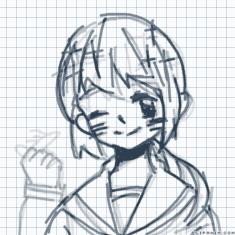
Untitled

Bountiful Space: Kill the RObot
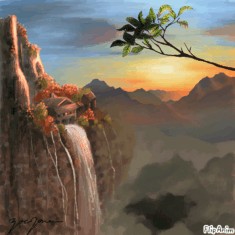
"elfing beautiful"
Yellow Sus

11 comments

strawxberry[OP]
30.10.2020 18:02
LinkMy first real animation. Inspired by ApplJooce.
So from the looks of it, you're on the right track. The only problem is the lack of movement before and after the blur takes place. When emulating realistic motion blur, it's important that the object moves ever so slightly before the blur kicks in. I noticed how your animation has three different frames for the movement; the hand before it travels down (frame 1), the blur of the hand as it travels downward (frame 2), and the hand after it reaches the bottom (frame 3).
One frame should be added between frames 1 and 2, that being the slight hand movement. In this frame, the hand should be at a *slightly* lower position than it was in frame 1. If you wanna get fancy, feel free to edit the pose as well. After this frame, you can add the blur. Of course, make sure the starting position of the blur matches up with the position of the hand in the previous frame. After this, all that's left is to add some bounce to the ending frame. This is similar to the step from the first part, except this time the hand comes
Comment removed

