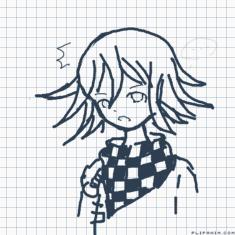Untitled


8 comments
ongale5234
03.10.2020 18:31
Linkuse beta editor you can move frames, move, resize wat you draw and other stuff that i can't think of for no reason

CheeseCheeze[OP]
03.10.2020 18:33
LinkOh
Ok
ongale5234
03.10.2020 18:50
Linkok long run about the tools (idk all the tools name's btw sorry) for beta editor has the pencil, eraser, fill bucket (for filling enclosed shapes like circles you draw), the orange pen will ONLY draw on what you draw. IN other words, if you draw something with the pencil, and then use a different color with that tool, it with only draw on what you drew with the pencil. The purple-white tool will take the color you drew expect it will replace the color you selected (more on that later), the highlighter, well i don't use it, it just kinda colors in with the other color(s) if you use a different one, and the last one is basically the same as the highlighter expect 10 times better because you can use the same color and depending on what color, it will make a dark or lighter color. below you is the color plate with you can select which color to draw on, and the color pallet beside you, if you press it you can change the color but it will change the color you currency have with be replace with that new color
ongale5234
03.10.2020 18:56
Linkthere the undo and redo buttons, I think you know what those are, and the move tool, you can move was you draw but it will move the WHOLE thing. Basically if you draw 2 separate shapes and use that tool it will move both shapes on that frame, there the resize tool, you can make what you draw bigger expect just like the move tool, it resizes everything on that frame, then the turn tool, you can turn what you draw into a different angle like moving the arrow south of your screen, expect its just like the 2 last ones you can probably figure out, and the magnifying glass tools. The first/ 'zoom in' one on the left will zoom expect you can't control how close to zoom in, and the one on the right can only be used if you press the zoom in, the 'move around is in the name, you can move around the zoom-in thing. comment if you don't get wat i said about some if you need to plz

CheeseCheeze[OP]
03.10.2020 19:01
LinkOh wow
ongale5234
03.10.2020 19:11
Linkalso you can change how long the frame can appear. If you do the math, 100=0.1 seconds, so 1000=1 seconds, and i forgot some other things, you can dup frames if you didn't know btw, and layers, you can make draw shapes on separate layers so if you duplicate the frame with 2 shapes on different layers, you can make spinning shapes by using the turn tool instead of one shape spinning and the other circling around or not being on certain frames, and the background will always be on every frames so i'm gonna guess that you can use it in different ways. The green and red arrow is copy and paste, simply go to the frame with something you drew, and press the green arrow, and go to a different frame or layer or background and press the red button and boom, and the hide tool, go to a layer or background and press it and it will hide what you drew (and you can't draw on it if you hide it)
ongale5234
03.10.2020 19:59
Linklol just typed like 3 paragraphs