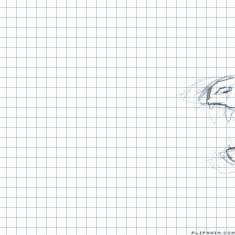*blink*
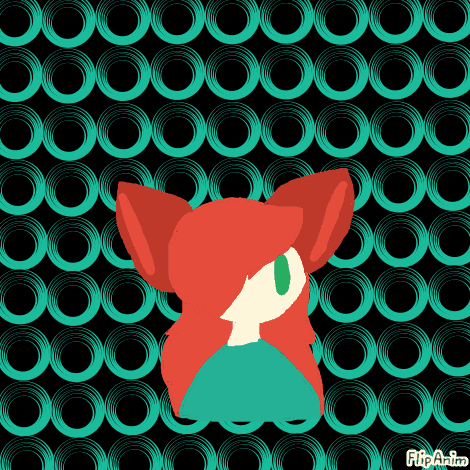

2 comments
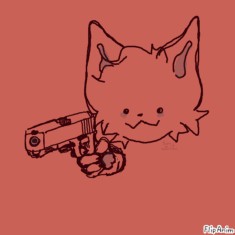
Stupid-furry
20.10.2019 00:28
Link0.0 MEGA AMZING
HOW YOU DO ITS BACKROUND !!!!!!!
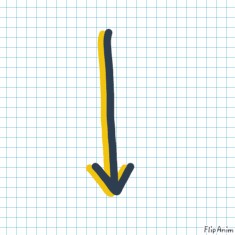
Krazgat[OP]
20.10.2019 12:39
LinkI use the copy and paste thing.
1. Make a circle by drawing a dot on the peice of paper. Preferrably the largest size dot.
2. Make the circle just a little bigger. Then erase the inside of it, by just tapping the center.
3. copy it using the copy tool.
4. attatch it to another ayer, so you know where it will be.
5. make the circle on the first layer a little smaller.
5. paste the circle that you copied
6. repeat as many times as you'd like
7. copy the layer.
8. paste it onto the layer above
9. move the circle to the side and paste
10. repeat until it covers the botom part of the screen and then some.
11. copy the layer and paste it on thelayer above
12. go onto the first layer and move it up until it is above what the second layer has, and then paste
13. repeat until it covers the screen, and then some.
14. Yay! You did it! You can color it using the tool that lets you color it without going out of the lines. Then fill in the paper for an additional color to contrast
15. Please credit :)