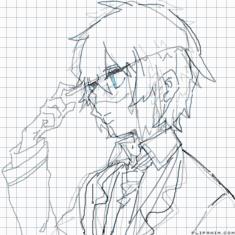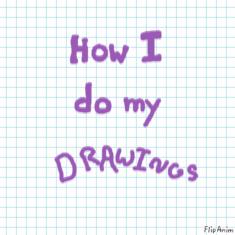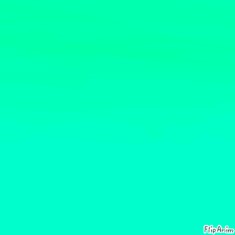Fanart for Blue54


11 comments

blue54
20.03.2020 01:14
LinkTYSM ^w^

Cattycakes[OP]
20.03.2020 01:16
Linkhttps://ufile.io/avkogwts
Here's the file if you want it ^-^

1. Pick your color(s).
2. Fill the area with color, then set the (second) color to a low opacity.
3. Use the paintbrush (or the normal brush if you're doing two colors).
4. start working your way across the screen, slowly adding more layers of the color untul you get the desired gradient
5. be happy with your work :)