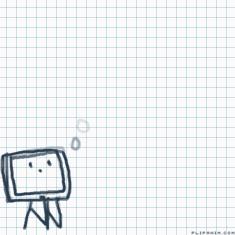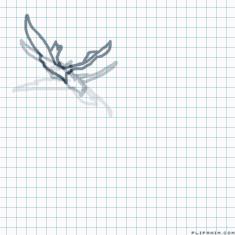Collab w/ @ImDyingInside
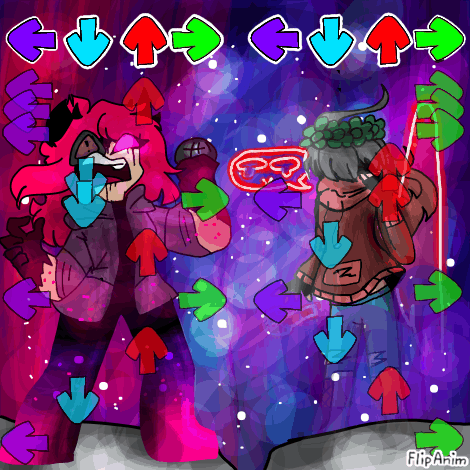

9 comments

CookieMilkyX[OP]
21.05.2021 05:59
LinkMe just suffering- TvT
Collab w/ @ImDyingInside! :DD
Original --->
(Spending 6 minutes writing this, totally)
STEP ONE- Draw/animate a collab and either make a base or write something like "Insert your OC" or "Your OC" and more.
STEP TWO- Save it into a file. (probably works on Chromebooks, laptops, etc, maybe not mobile devices, though, not sure)
STEP THREE- Go to a file site (filebin, uploadfiles.io (really popular), ETC.) Mostly everyone uses uploadfiles.io to create a link to the collab file. Find the file for the collab and put it in.
STEP FOUR- Copy and paste the created link to the collab.
STEP FIVE- Post your collab drawing before pasting the link in the comments.
DONE. (hopefully it helps :'>)