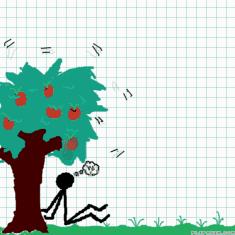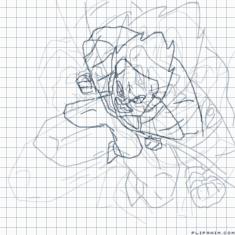@invaderzimanimations


15 comments

ReleaseTheRampage[OP]
14.01.2020 00:50
Linkso...
I asked you if you wanted a PFP (Profile Picture) and you said yes so i made one.
do you need help downloading it so you can set it as your avatar?
if so, please let me know! i'm willing to help and those files don't last forever on ufile!

invaderzimanimations
14.01.2020 15:20
LinkYes please help

ReleaseTheRampage[OP]
14.01.2020 16:42
LinkI've got time.

ReleaseTheRampage[OP]
14.01.2020 16:44
LinkFirst, highlight the link under 'file' with your cursor while clicking. Or if you're on a phone or laptop use your finger.

ReleaseTheRampage[OP]
14.01.2020 16:46
LinkSecond, while the text is highlighted, let go of the mouse and press "ctrl + c" on your keyboard, this will copy the link or text. Then click the searchbar and press "ctrl + v" to paste.

ReleaseTheRampage[OP]
14.01.2020 16:47
LinkThird, you search that, and it should take you to "ufile " click the "slow download" button and wait a few seconds.

ReleaseTheRampage[OP]
14.01.2020 16:53
LinkLast, go back to flipanim, go to 'draw animation' and click the blue text at the top. Then, in the 'new' editor there should be a button with a piece of paper and a green arrow. Click that. It should bring up your recent downloads. Click the most recent one and it will show up in the editor. Then you can make changes, post it, and finally, set it as your avatar!