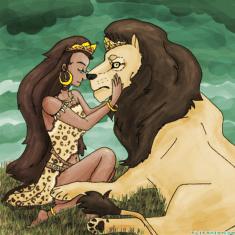ran into this website


15 comments
TheStoryTeller[OP]
21.01.2019 20:48
Linki might as well stay, i like this website.

StarlightRain2
21.01.2019 20:50
Linkit's pretty cool once you get used to it, I can tell you what all the tools do and tell you some tips if you want!
TheStoryTeller[OP]
21.01.2019 20:51
Linkyes please! i’ve been experimenting with some tools, this place is cool

StarlightRain2
21.01.2019 21:03
Linkthe marker tool (the yellow one) is used to color in the lines without coloring on top of them, it lets you color under stuff that's a darker color than the color you're using.

StarlightRain2
21.01.2019 21:04
LinkThe eraser tool is used to well, erase things.

StarlightRain2
21.01.2019 21:05
Linkthe pencil tool gives you smaller and sharper lines than the pen tool

StarlightRain2
21.01.2019 21:06
Linkthe pen tool gives you bold and clean lines, though if you streak it quickly across the page, it'll give you curves

StarlightRain2
21.01.2019 21:07
Linkthe roller tool, which you seem to know how to use, lets you create shading and lighting on a drawing, even texture if you use the roller with a small point

StarlightRain2
21.01.2019 21:09
Linkthe other marker tool (the orange and grey one) lets you color just on pre-drawn things, meaning you can't draw on the default grid, but you can color just on the drawn thing. It's good for animation

StarlightRain2
21.01.2019 21:11
Linkthe dropper tool lets you select a color you already used on the drawing by tapping the desired color in the drawing

StarlightRain2
21.01.2019 21:13
Linkand finally, the paint bucket tool lets you fill in areas of the drawing if the lineart is larger than the smallest point and there are no gaps in the lines
TheStoryTeller[OP]
21.01.2019 21:14
Link:D wow! that’s a lot of info! Ty! i appreciate it a lot! ^^

StarlightRain2
21.01.2019 21:15
Linknp!