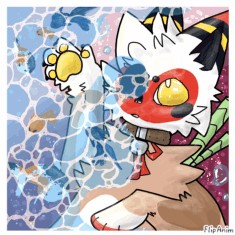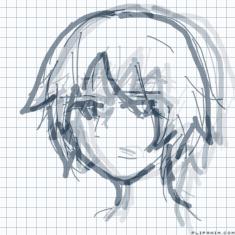collab?
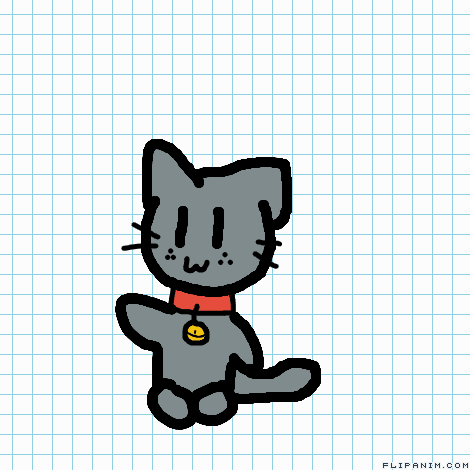

13 comments

Sugar-the-cat
03.02.2019 16:22
LinkCan u learn me how to use files?
GalaxyPaws[OP]
03.02.2019 16:24
Linkill try...
GalaxyPaws[OP]
03.02.2019 16:25
Link1: download it
So the first thing u need to do is find a file. Go to the link and u should end up at uploadfiles

Sugar-the-cat
03.02.2019 16:26
Linkok
GalaxyPaws[OP]
03.02.2019 16:26
LinkAfter going there press slow download. At the bottom of ur screen there should be a little tab thing. Press the ARROW NEXT to the tab.
GalaxyPaws[OP]
03.02.2019 16:29
LinkThe little arrow pointing up. Then press 'show in folder'. Go to the old editor, and see the little grey gear thing? Press it, or hover your mouse over it.

Sugar-the-cat
03.02.2019 16:30
Linkok
GalaxyPaws[OP]
03.02.2019 16:30
LinkThen press the piece of paper with a green arrow on it. Then, pick your file!
GalaxyPaws[OP]
03.02.2019 16:31
Link2, MAKING a file.
Draw something on the old editor, then go to the gear thing again. This time, press the piece of paper with a RED arrow on it.
GalaxyPaws[OP]
03.02.2019 16:33
LinkGo to ufiles again, and press the big grey box. Press your file on the new little tab that should pop up.
GalaxyPaws[OP]
03.02.2019 16:33
LinkThats it! I hope it works for you!

Sugar-the-cat
03.02.2019 16:38
LinkOOF it doesn't work.... I think my computer its to bad TwT
GalaxyPaws[OP]
03.02.2019 16:42
Linkawww