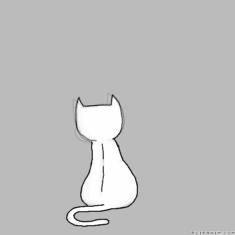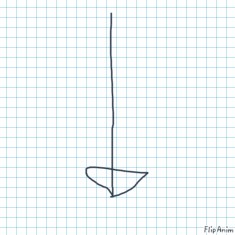Chinese Dragon Head (Pt 2)


19 comments
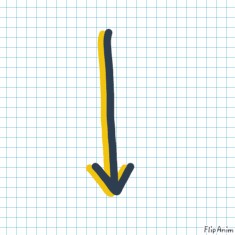
Krazgat
30.01.2020 21:14
Link:00 that is amazing!!

2500696[OP]
30.01.2020 21:15
LinkTy, added a small amount of shading and drew hair lines. Any suggestions?
wait let me try again lmao, Lets say you draw a circle, before you shade or add highlights you first need to determine where the sun is located, ( drawing a small sun helps I do it all the time XD,) You can choose a random spot but lets say we choose the top left corner. For the circle, the lightest areas would be the part of the circle that is closest to the sun. The shadows would be the places that are farther away on the circle. -->>> https://www.youtube.com/watch?v=-WR-FyUQc6I
oml i've watched this video a bazillion times its so helpful. I hope this somehow helps XD