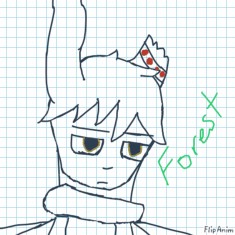raffle winners


13 comments
RubberPlate[OP]
08.06.2020 02:12
Link-

RubberPlate[OP]
08.06.2020 02:12
Linkthedrawingspider

RubberPlate[OP]
08.06.2020 02:13
LinkSlippers-
RubberPlate[OP]
08.06.2020 02:13
Linkcongrats!
RubberPlate[OP]
08.06.2020 02:17
Linkwill spin again in 24 hours if winners don't confirm