
@FoxesAreNotReal
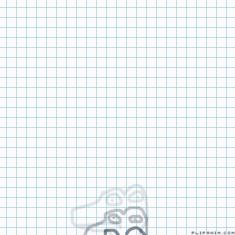
life of eli

when i die young

frisk

Character Creator ||Flipanim||

agile
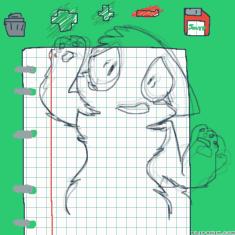
Losing my mind (W.I.P)
Wip 4


7 comments

River-Risk
04.03.2021 03:41
Linkeeeeeeee line art time

AU-FNaF-Potato[OP]
04.03.2021 03:42
Linkyes yes

if you look (not hate just suggestion :) under the resize picture icons there is a magnifying glass with a plus sign. CLick it, and your picture will zoom in, allowing you to draw smoother lines. Next to the magnifying glass is a four-way arrow. Click that and you can move the zoomed area around the drawing. Click the magnifying glass again to zoom back out, and you will see that your lines are smooth! This is great for coloring it in on a separate layer, since you can get into the small crevices where you normally would not be able to see that there is not color when you are zoomed out.
And that's how to get your lines super smooth and your lineart filled in with color!