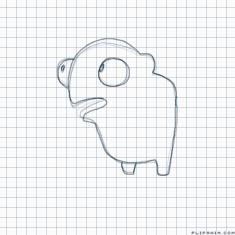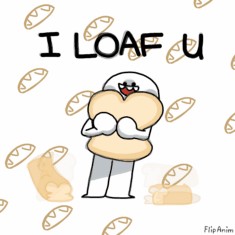how to make file? (tutorial)

6 comments

MaxKrasnov[OP]
11.04.2021 17:51
Linkhow to make a file?
everything is simple!
1.go to beta editor
2.draw the animation

MaxKrasnov[OP]
11.04.2021 17:52
Link3. click on the "settings" button
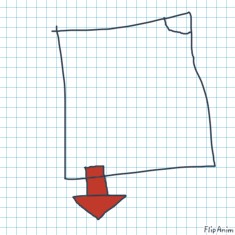

MaxKrasnov[OP]
11.04.2021 17:54
Link4. click on the button that is drawn here:

MaxKrasnov[OP]
11.04.2021 18:08
Link5. click on the "browse" button
6.choose your browser
7. click on the "save file" button
8.ctrl + j
9. the file was saved there. drag it to the "minimize all windows" button. then drag it to your desktop
10.open the website https://ufile.io/
11.click on the big gray button
12. find your file
13.click on it
14. click the "open" button
15.Click on the link you see
16. click the "download" button

MaxKrasnov[OP]
11.04.2021 18:11
LinkDO NOT PERFORM ACTIONS 10, 11, 12, 13, 14


MaxKrasnov[OP]
11.04.2021 18:13
LinkHOW TO USE THE FILE YOU CAN SEE HERE: