
VLD Lance ?

Hahhha I give up (gaara ✨)

Untitled

It's Christmas time

Wings Of Fire~ Moon Rising

Imagination

Untitled
Glow Tutorial

5 comments
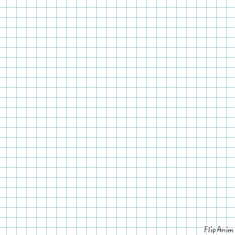
VideoGameDude[OP]
31.08.2021 15:16
Linklemme type
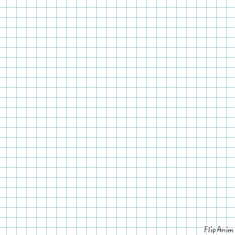
VideoGameDude[OP]
31.08.2021 15:16
Link(PAUSE IF NEEDED)
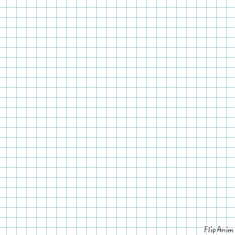
VideoGameDude[OP]
31.08.2021 15:29
LinkOk, so this tutorial is all on ONE LAYER, IT WILL NOT WORK ON TWO!!!
steps go by the pictures, so yet again, PAUSE IF NEEDED.
First Step: Make a simple black background, and DO NOT CHANGE THE CURRENT WHITE COLOR OF THE DEFAULT COLOR PALLETE, and make a dot with the white-
Second Step: Using the Paint roller, use any color of your choice and color over the white with the paint roller 1-2 times depending on what you want
Third Step: Using the Pencil tool and the SAME COLOR used with the paint roller, making a slight "cloud" around your ball/whatever you've written, be sure to set opacity to 0.01-0.03
Fourth Step: Using the Paint Roller again, with it set on 0.1 , and make the middle of the blob "Glow" using the same method you used to make the cloud from the last step
Fifth Step: Using the Paint Roller with the same settings, (THIS IS EASIER WITH A MOUSE) click in random areas with different size brushes multiple times to make the dust particle illusions
Sixth Step: EnJoY yOuR gLoWiNg BaLl

