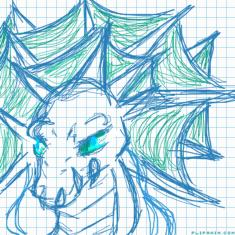how to make shadeing


9 comments

Sringnite[OP]
09.06.2019 19:52
Link1: you make a circle likes this of any color but make sure the the border and the inside are two different colors like so
Sringnite[OP]
09.06.2019 19:55
Link2: add a extra frame at the end so it will work

Sringnite[OP]
09.06.2019 20:00
Link3: copy your anim to the new entor and at the line betwine the blue and red zoom in in till it blends like so
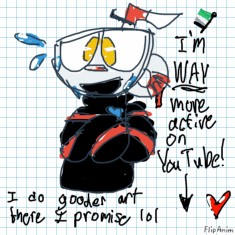
catcutiecats
09.06.2019 22:41
LinkQuestion how do I copy my animation
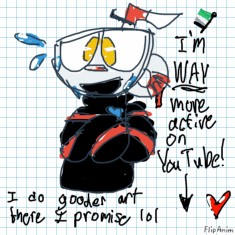
catcutiecats
09.06.2019 22:41
LinkCan't I just use the beta editor for it all
Sringnite[OP]
10.06.2019 10:28
Linkit will not work. i tryed it
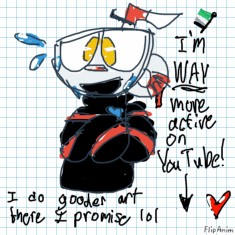
catcutiecats
10.06.2019 20:31
LinkBut how do I copy? :(
Comment removed
Sringnite[OP]
10.06.2019 22:48
Link(1\2)so go to settings and click on the paper with the red arrow pointing upwards. that's the end of Step 1.Step 2.after clicking it click show in folder. step 3. if you use a PC then create a folder for all your flipanim animation so you don't have to flip through all of them. step 4. if you use a Chromebook then go to recent and find the animation when you click it
Sringnite[OP]
10.06.2019 22:51
Link(2\2)click okay to clear the recent animation. it's basically the same thing you do for wip's. so when you copy in the old editor just go to the new editor and then go to settings(make sure you're in the new NEW editor for this to work) click on the paper that has the green arrow pointing upwards then click the animation that you're saved and boom you have it. good luck! :D