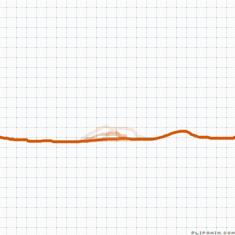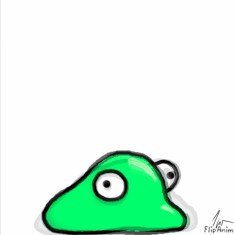What colour is the anim tinted
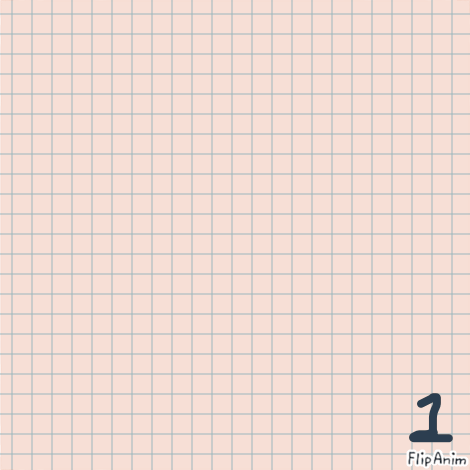

4 comments
Pineapple-Rind[OP]
04.07.2019 23:17
LinkExample answer:
1-purple
2-black
3-blue
4-red
Step 1.
Make sure you're in the new beta editor.
Step 2.
Press the paint palette.
Step 3.
Pick what hue (color) you want to tint it.
Step 4.
Adjust the transparency (the slider at the bottom that fades into a checker patter on the left of it) to 0.05.
Step 5.
Fill the screen with that color using the paint bucket tool.