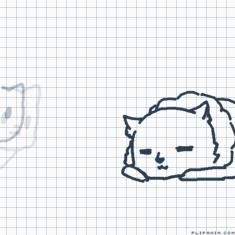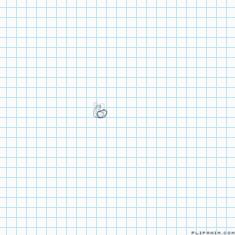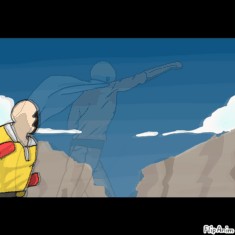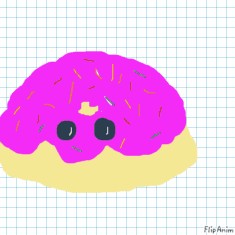Pixelating Tutorial

8 comments
MimiOwlwet[OP]
28.02.2021 03:40
Link(Just in case my Flipanim is too hard to read or is too fast)
1 Go to beta editor. This link can take you to the beta editor. https://flipanim.com/beta
2 Add a layer and fill the layer with the fill bucket.
3 Shrink it with the blue tool to make it about the size of a pixel.
4 Move the pixel around with the green tool.
5 Upload and download it with the too tools under ‘paper.’
6 Continue doing this until you get your pixel art.
7 (Optional) Give it a background. I think that if your pixel art is plain, give it a colorful background and if not, give it a more toned-down background
If anyone makes pixel art, please comment it below. I would love to see some.