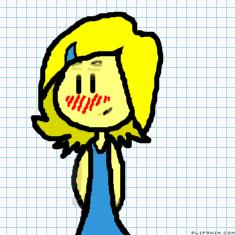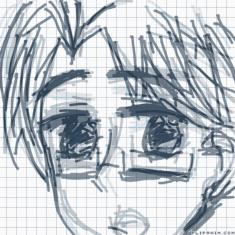blend glitch whoa


4 comments
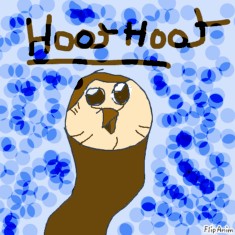
moonwatcher08
30.10.2020 14:15
Linkcool!

Moonstar[OP]
30.10.2020 14:50
Linkyeah i just found out how to do this

MoonTheRainwing
05.11.2020 04:45
Linktell me howwwww

Moonstar[OP]
06.11.2020 16:27
Linkgo to the old editor and put two lines right next to each other (reeeeeeally tiny) and then go to the settings button (the little grey cog) and click download. Then go to the new editor, click the settings button, and click "upload". Then click the anim from the old editor, and it will pop up on the screen. (IMPORTANT-- do this blend glitch before drawing because when you do, the upload will ask if you are OK with deleting your current anim.) Once you get the two little lines on the screen, zoom into them with the zoom button until they take up the whole screen(^^) Also, the zoom button sometimes makes the lines go off-screen so when you zoom make sure you also click the move button to move it back onto the drawing area.)
and that's how I do the blend glitch!