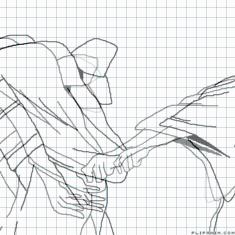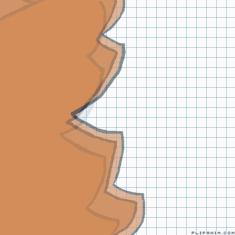Blue vs Red Part 2

26 comments

Infinity999
09.11.2020 14:33
LinkCool

Harisblue[OP]
09.11.2020 15:06
LinkThanks! Did you understand what happened in the fight?

Infinity999
09.11.2020 15:26
LinkKinda but it did not flow too much

Infinity999
09.11.2020 15:26
Linklike whoa his hand got longer

Harisblue[OP]
09.11.2020 15:26
LinkQuick question how can I make a character move and blur its movement?


Infinity999
09.11.2020 15:27
LinkYou can find it in comments here:

Harisblue[OP]
09.11.2020 15:28
LinkI dont understand by what you mean in the comments

Harisblue[OP]
09.11.2020 15:28
LinkCan you do a tutorial or something?

Infinity999
09.11.2020 15:29
Linkclick the anim, scroll down (the comments section) and you will see instructions

Infinity999
09.11.2020 15:30
LinkCopy pasted instructions:
How to:
1. set whatever color you want to blur with your object to low opacity. 3 - 7 ig
2. Draw the object. Be sure to not overlap the strokes too much if you are doing multiple strokes.
3. copy the object with ctrl c.
4. move the object left or right a bit, and do ctrl v.
5. repeat steps 4-5.
If you do not like the way the blur blends, then try pasting in the middle of the blur more.

Harisblue[OP]
09.11.2020 15:30
LinkI know but I don't understand the instructions.

Infinity999
09.11.2020 15:30
LinkWhere?

Infinity999
09.11.2020 15:30
Linkwhat part

Harisblue[OP]
09.11.2020 15:30
LinkHow do I copy and paste the stickman on flip aim?

Infinity999
09.11.2020 15:31
LinkOn your keyboard, to copy the entire frame, do ctrl + c. The other way (not shortcut) is to go to the side and click the circle with green up arrow.

Harisblue[OP]
09.11.2020 15:32
LinkOk but what if I am not on comp?

Infinity999
09.11.2020 15:35
Linkcomp??

Infinity999
09.11.2020 15:36
Linksorry I got class we can still chat but may take longer

Harisblue[OP]
09.11.2020 19:57
Linkcomp = computer

Harisblue[OP]
09.11.2020 19:57
Linkcomp = computer

Harisblue[OP]
09.11.2020 19:57
Linkcomp = computer

Harisblue[OP]
10.11.2020 17:52
LinkHey infinite can you please make a touturial for how do blur your movement I don’t understand how to do it.

Infinity999
10.11.2020 18:26
Link1. oh idk about mobile device
2. ok :)


Infinity999
11.11.2020 16:24
Link
Infinity999
11.11.2020 16:25
LinkIF you are on computer do
ctrl c to copy
ctrl v to paste

Infinity999
11.11.2020 16:26
Linkotherwise click those buttons