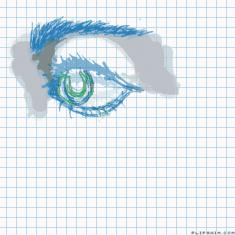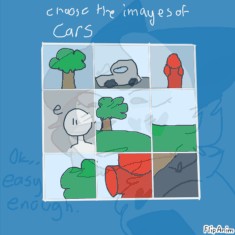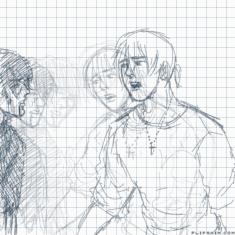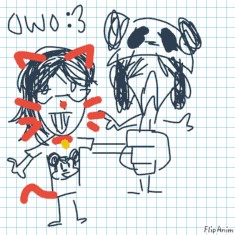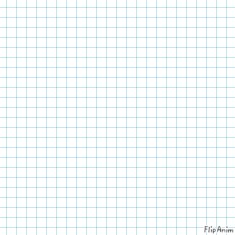How to make a gradient!


10 comments

Other-Kobe[OP]
16.07.2020 12:11
Link1. Go to the old editor.
2. Make 2 colors, left or right, top or bottom doesn't matter.
3. Make a file out of it.
4. Paste the file onto the beta editor.
5. Increase the drawing until you get a gradient.

FoxFail
16.07.2020 12:11
LinkM U C H O S G R A C I A S

Other-Kobe[OP]
16.07.2020 12:13
LinkSIN PROBLEMA, SÍ, ESTOY UTILIZANDO LA TRADUCCIÓN DE GOOGLE

Dextra
16.07.2020 12:17
LinkI THINK HES SAYING THERES PROBLEMS WITH GOOGLE TRANSLATE ;-;

-KittyAnimations-
16.07.2020 14:48
LinkTranslate: NO PROBLEM, YES, I AM USING THE GOOGLE TRANSLATION
Comment removed
TheFurryArtist
20.09.2020 14:03
LinkSi
Comment removed