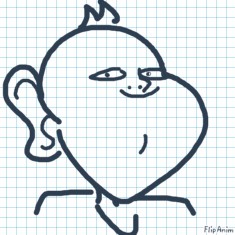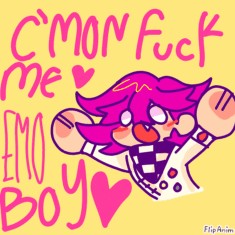-Creative title-

Cute Whale

collapses to my knees
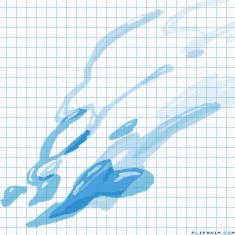
Untitled

Explosive Magic

exeggutor is so majestic

Untitled
and you can participate! Lmt!

51 comments
Griffy[OP]
02.08.2020 23:13
LinkSO-
Griffy[OP]
02.08.2020 23:17
LinkSorry for the epilepsy-
My idea is.. well, having a birthday party on flipanim! This is mildly inspired by DeeryDays' Wedding. Firstly, I'd like to celebrate everyone's birthday in one go, that way we don't have to disclose dates and stuff. Secondly, how you can participate: Draw just you or your OC in a party outfit/interacting with something you'd find at a party (cupcake, present, toys, etc.), save it to a file, and use ufile.io to send it to me. Then, I'll combine them all into one huge party animation! :D
Comment removed
Griffy[OP]
02.08.2020 23:21
LinkHOW TO PARTICIPATE:
I need you to draw your character all in one layor, keep the background transparent in that layor, and anything you'd like to be color-matched with something else in the scene (say, the icing on a cake slice) keep that section transpartent. :D
Please comment, "Pop!" if you'd like to participate and have read everything.
Griffy[OP]
02.08.2020 23:24
LinkOh, also, if you'd like to have multiple characters featured in the animation, have each character have their own layor.
An example- as best as I can explain:
I draw lineart and color my character, Aqua, in one layor.
I create a new layor and draw lineart and color my other character.
The reason why I need these in individual layors is because I can only transfer one layor at a time.

Griffy[OP]
02.08.2020 23:31
LinkPut the files here :D
I'll try to check it every day.
Griffy[OP]
03.08.2020 00:05
LinkDetailed explanation of how to create, transfer, and share your drawing file.
- First, create your drawing (preferably in beta editor).
- Once you're happy with it, click or tap the gear icon at the bottom left of the page.
- Next, click the icon with the red down-arrow. This will save the file to your device.
- A page should pop up with the files on your computer as well as the file you're trying to save. I like to rename my files so I don't mix them up, and then save them to my desktop so its easier to find. Really, though, you can save it however and to wherever you want.
- Now that your file is saved, open up ufile.io in a new tab and minimize your browser (minimizing makes things easier).
- Click and drag your file into the square in ufile.io.
- Copy the link ufile.io creates, and comment it on the attached anim above :D
I'm keeping tally of those who want to participate here. When people submit their files, I'll name each file the name of the creator, and I'll put every name at the end of the anim as a kind of 'credits' thingy. And yes, this was a really long-winded explanation that I'll be crediting the artists. XD